|
IDEALEM - Supercomputing 2016 | ||
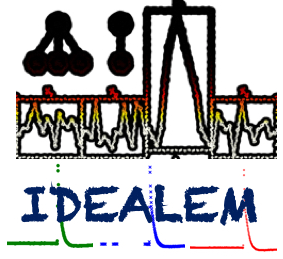
|
IDEALEM, based on the U.S. Patent algorithm (10,366,078 B2),
is an implementation of the data reduction and pattern searching algorithm,
especially for streaming data. Copyright © 2012-2017, Scientific Data Management Group, Lawrence Berkeley National Laboratory, The Regents of the University of California | |
|
SC'16 Presentation Slides for IDEALEM | ||
|
IDEALEM for iOS 11.1 (11,123,756 bytes) IDEALEM iOS 11.1 app has been tested on iPhone 7 plus, iPhone 6 plus, iPAD Air 2, iPAD Air, and simulators of iPhone 8, 8 plus, iPhone 7, 7 plus, 6s, 6s plus, 6, and 6 plus. It looks better on iPhones though.
|
|
More info on IDEALEM and software download IDEALEM Copyright Notice IDEALEM License Info Contact: SDMSupport  lbl.gov lbl.gov
|