The Storage Resource Manager
Functional Interface Specification
Version 3.0�
ReleaseCandidate.1
�
15 March 2006
|
Collaboration Web: |
http://sdm.lbl.gov/srm-wg |
|
Document Location: |
http://sdm.lbl.gov/srm-wg/doc/SRM.v3.0.rc1.pdf |
|
|
|
|
|
|
|
Editors: |
|
|
Arie Shoshani |
Lawrence Berkeley National Laboratory |
|
Alex Sim |
Lawrence Berkeley National Laboratory |
|
|
|
|
|
|
|
Contributors: |
|
|
Peter Kunszt |
EGEE Project (Enabling Grids for E-sciencE), CERN |
|
Don Petravick |
Fermi National Accelerator Laboratory (FNAL) |
|
Junmin Gu |
Lawrence Berkeley National Laboratory (LBNL) |
|
Jean-Philippe Baud |
LHC Computing Project (LCG), CERN |
|
Jens Jensen |
Rutherford Appleton Laboratory (RAL), England |
|
Michael Haddox-Schatz Bryan Hess Andy Kowalski |
Thomas Jefferson National Accelerator Facility (TJNAF) |
Copyright Notice
� Copyright Lawrence Berkeley National Laboratory (LBNL), Fermi National Accelerator Laboratory(FNAL), Jefferson National Accelerator Facility (JLAB), Rutherford Appleton Laboratory (RAL) and European Organization for Nuclear Research (CERN) 200, 2001, 2002, 2003, 2004, 2005. All Rights Reserved.
Permission to copy and display this �The Storage Resource Manager Functional Interface Specification� (�this paper"), in any medium without fee or royalty is hereby granted, provided that you include the following on ALL copies of this paper, or portions thereof that
you make:
1. A link or URL to this paper at this location.
2. This Copyright Notice as shown in this paper.
THIS WHITEPAPER IS PROVIDED "AS IS," AND Lawrence Berkeley National Laboratory, Fermi National Accelerator Laboratory, Jefferson National Accelerator Facility, Rutherford Appleton Laboratory and European Organization for Nuclear Research (COLLECTIVELY, THE �COMPANIES�) MAKE NO REPRESENTATIONS OR WARRANTIES, EXPRESS OR IMPLIED, INCLUDING, BUT NOT LIMITED TO, WARRANTIES OF �MERCHANTABILITY, FITNESS FOR A PARTICULAR PURPOSE, NON-INFRINGEMENT OR TITLE; THAT THE CONTENTS OF THIS PAPER ARE SUITABLE FOR ANY PURPOSE; NOR THAT THE
IMPLEMENTATION OF SUCH CONTENTS WILL NOT INFRINGE ANY THIRD PARTY PATENTS, COPYRIGHTS, TRADEMARKS OR OTHER RIGHTS.
THE COMPANIES WILL NOT BE LIABLE FOR ANY DIRECT, INDIRECT, SPECIAL, INCIDENTAL OR CONSEQUENTIAL DAMAGES ARISING OUT OF OR RELATING TO ANY USE OR DISTRIBUTION OF THIS WHITEPAPER.
The names and trademarks of the Companies may NOT be used in any manner, including advertising or publicity pertaining to this paper or its contents, without specific, written prior permission. Title to copyright in this paper will at all times remain with the Companies.
No other rights are granted by implication, estoppel or otherwise.
PORTIONS OF THIS MATERIAL WERE PREPARED AS AN ACCOUNT OF WORK FUNDED BY U.S. Department of Energy AT UNIVERSITY OF CALIFORNIA'S LAWRENCE BERKELEY NATIONAL LABORATORY. NEITHER THE AUTHORS, NOR THE UNITED STATES GOVERNMENT OR ANY AGENCY THEREOF, NOR THE UNIVERSITY OF CALIFORNIA, NOR ANY OF THEIR EMPLOYEES OR OFFICERS, NOR ANY OTHER COPYRIGHT HOLDERS OR CONTRIBUTORS, MAKES ANY WARRANTY, EXPRESS OR IMPLIED, OR ASSUMES ANY LEGAL LIABILITY OR RESPONSIBILITY FOR THE ACCURACY, COMPLETENESS, OR USEFULNESS OF ANY INFORMATION, APPARATUS, PRODUCT, OR PROCESS DISCLOSED, OR REPRESENTS THAT ITS USE WOULD NOT INFRINGE PRIVATELY OWNED RIGHTS. REFERENCE HEREIN TO ANY SPECIFIC COMMERCIAL PRODUCT, PROCESS, OR SERVICE BY TRADE NAME, TRADEMARK, MANUFACTURER, OR OTHERWISE, DOES NOT NECESSARILY CONSTITUTE OR IMPLY ITS ENDORSEMENT, RECOMMENDATION, THE UNITED STATES GOVERNMENT OR ANY AGENCY THEREOF OR ANY OTHER COPYRIGHT HOLDERS OR CONTRIBUTORS. THE VIEW AND OPINIONS OF AUTHORS EXPRESSED HEREIN DO NOT NECESSARILY STATE OR REFLECT THOSE OF THE UNITED STATES GOVERNMENT OR ANY AGENCY THEREOF, OR THE ENTITY BY WHICH AN AUTHOR MAY BE EMPLOYED.
This manuscript has been supported �by the Office of Energy Research, Office of Computational and Technology Research, Division of Mathematical, Information, and Computational Sciences, of the U.S. Department of Energy under Contract No. DE-AC03-76SF00098.
The U.S. Government retains for itself, and others acting on its behalf, a paid-up, nonexclusive, irrevocable worldwide license in said article to reproduce, prepare derivative works, distribute copies to the public, and perform publicly and display publicly, by or on behalf of the Government.
Table of Contents
I.1. Extending parameters according to features
I.3. Releasing and removing files
I.4. Reserving and releasing spaces
I.7. The history of SRM versions
2.4. srmChangeFileStorageTypeStatus
2.6. srmExtendRequestedFileLifetime
2.19. srmReleaseRequestedFiles
3. Advanced feature set 1 : Remote Access Functions
3.2. srmStatusOfRemoteCopyRequest
4. Advanced feature set 2 : Space Management Functions
4.6. srmStatusOfCleanupFilesFromSpace
5. Advanced feature set 3 : Directory Management Functions
6. Advanced feature set 4 : Authorization Functions
7. Advanced feature set 5 : Request Administration Functions
8.1. Appendix A : StatusCode� Specification
This document contains the functional interface specification of SRM 3.0.� It is designed to support the functionality of previous SRM versions (specifically, v1.1 and v2.1.1) but is organized to support the functionality by �core features�, and �advanced features� functions.
Storage Resource Managers (SRMs) are middleware components whose function is to provide dynamic space allocation and file management of shared storage components on the Grid.� Introductory information about SRM concepts and the design of their functionality can be found in http://sdm.lbl.gov/srm-wg/papers/SRM.book.chapter.pdf.
�In this introduction we describe the organization of SRM v3.0 specification.� We start with description of how to represent �core features� and advanced features� in the specification.� Specifically, we address the issue of having functions that may be involved in multiple features.� This is followed file a section on space and file types (referred to as �volatile�, durable� and �permanent�), and the discovery of which features and types are supported by a certain SRM implementation.� Next, are sections that describe the semantics of releasing and removing files, as well as reserving and releasing spaces.� Finally, we describe the behavior of directory management when multiple spaces are managed for the client.
Following the introductory section, we included a section that describes the evolution of SRM versions and the relationship between functional specifications and operational specifications.� The detailed specification of SRM v3.0 follows.
I.1. Extending parameters according to
features
The functional design of SRM v3.0 calls for having �core� functions that all SRM implementations must support, and �advanced Features� functions that are optional.� Thus, it is inevitable that some of the core functions will have additional functionality if some advanced feature is supported by the SRM.� For example, a �srmPrepareToGet� as a core function does not have to specify a space_token, but if the �space reservation� feature is supported, the client may want to specify the space that the files will go into, and thus the parameter for the space_token must exist.
The advanced features supported in this version include: space management, directory management, authorization management, remote accessfunctions, and request administrative functions.
If an SRM supports an advanced feature, then all the functions in that feature must be supported.
The relationship between core functions and advanced feature functions is shown in the figure below.� The core functions in the center can be affected by certain features.� For example, the figure shows that Feature 6 effects function 1 of core, and Feature 1 effects functions 3 and 7 of core.� Note that two or more features can affect the same function, as is the case with function 7 of core.� In addition, it is also possible, although not very common, that a feature can affect the function of another feature.� This is shown with the broken line from Feature 2 that effects function 2 of Feature 3.
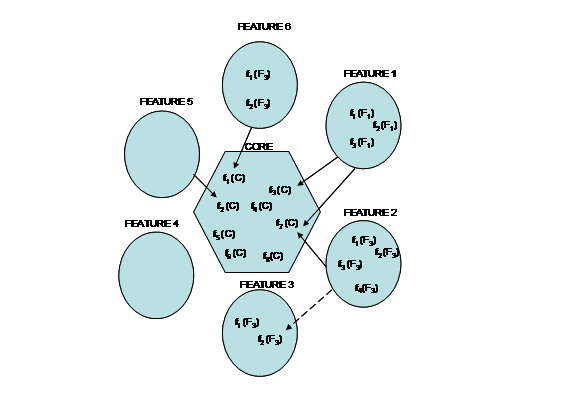
We represent this in this specification document is by using �behavior� sub-sections.� For the core functions there are two subsections: �core behavior�, and �behavior with advanced feature�. Under �behavior with advanced features� we have subsections for each of the features that affect particular functions.
I.2.a. File Types
The concepts of permanent and temporary file types are familiar concepts, but when dealing with shared storage on a Grid, temporary files require additional functionality.� Temporary files on shared Grid spaces cannot be removed arbitrarily.� Some minimal amount of time must be guaranteed by the SRM for the client to rely on.� This is the reason for a lifetime of a file.� This feature of a lifetime for a file is associated with each client accessing a file.� That is, a lifetime is associated with a file for a client when the file is made available to the client.� If another client requests the same file later, the file gets a fresh lifetime associated with that client (regardless of whether the SRM chooses to replicate the file to a separate space or not).� We refer to a file that is temporary in nature, but has a lifetime guarantee as a volatile file.� The concept of volatile files is very useful for dynamic space usage, automatic garbage collection, and sharing of files on a temporary basis.� In contrast, Permanent files have no lifetime associated with them, and can only be removed by the owner of the file
For grid applications, one needs another type of a file that has properties of both permanent and volatile files.� A durable file has the behavior of a volatile file in that it has a lifetime associated with it, but also the behavior of a permanent file in that when the lifetime expires the file is not automatically eligible for removal.� Instead, the SRM may advise the client or an administrator that the lifetime expired or take some other action.� For example, the SRM may move the file to a permanent space, release the durable space, and notify the client.� A durable file type is necessary in order to provide temporary space for files (such as files generated by large simulations), which need to be eventually archived.� However, the archiving process is usually too slow, thus slowing down and wasting the computational resources.� By storing durable files into available shared disk caches, the simulation can continue efficiently, yet it is guaranteed that the files will not be removed prematurely, and the files can be moved to the archive as a secondary task.� Similar to volatile files, durable files can be released by the client as soon as the files have been moved to a permanent location, or as soon as the client has no need for the files.
Permanent, durable, and volatile files are file types that provide the flexibility needed to manage files on the Grid for various use cases.� Permanent files are files that need to be stored for the long term, such as the results of a long running simulation.� Durable files are useful for dumping files as soon as possible to disk caches in order not to slow down computation resources.� Volatile files are useful in analysis use cases, where files have to be replicated temporarily but a lifetime duration is guaranteed.� Another advantage of volatile files is that they can be shared at the discretion of the SRM.
I.2.b. Space types
SRMs manage shared spaces.� If the �space reservation� feature is supported, then clients can negotiate and acquire space that the SRM assigns to them.� Otherwise, the SRM assigns a default space size that depends on its policy.� Similar to file types, the spaces assigned by the SRM have types.� Thus, Volatile and Durable space types have a lifetime associated with them.� Permanent space has unlimited lifetime.
If the �space reservation� feature is supported, a client can acquire multiple spaces of the same type.� For this reason, spaces are assigned a space_token.� Generally, when a request is made to bring a file into a space managed by the SRM, a space token is expected.�� If it is not provided, and the client has only one space of that type, the file is put into that space.
Files of a certain type can only be assigned to a space of the same type.� Furthermore, the lifetime of a file cannot exceed the lifetime of the space it is assigned to.
I.2.c. The support of file types by core and advanced features
An SRM can support any combination of the three space (and file) types: Volatile, Durable, and Permanent.� Given that an SRM supports a particular combination of space types, it may choose to support any subset of that combination for the core functions and� a different subset for any of its advanced features functions.� However, if certain space types are supported for some feature, then all of the functions of that feature must support that space type.
For example, an SRM that supports the space types of Volatile and Permanent, and the advance feature �space reservation�, may choose to support Volatile and Permanent for the core functions, and only Volatile for �space reservation�.� This flexibility is necessary in order to allow various SRMs to be developed for different types of storage systems.
The types of files supported for each feature must be discoverable when invoking the feature discovery function.� For the above example, the discovery function will return: {core [volatile, permanent], space_reservation [volatile]}.
I.3. Releasing and removing files
srmPrepareToGet and� srmPrepareToPut put or get local files only.� In order to get files from remote sites or put files into remote sites, the srmRemoteCopy function has to be used.� From the client�s point of view files brought in by the SRM as a result of srmPrepareToGet, srmPrepareToPut, and srmRemoteCopy requests are always brought into one or more local spaces that are assigned to the client.� The spaces can be assigned by default, as in the �core� feature, or acquired explicitely if the �space reservation� feature is supported.� Consequently, releasing and removing files refers to local spaces only.
We use the term �releasing a file� to mean that the file is marked as eligible for removal.� The �release a file� action takes place when a client no longer needs the file.� The �release� action takes place either by a direct request to release the file using the release command, or implicitly when abort or cleanup commands are issued.�� Released files are removed by the SRM only when space is needed or when the removal of the files is explicitly requested by the client.� We explain next the behavior of release, cleanup and abort functions.
srmReleaseFiles (Request_Token, SURLs) can only be used for files previously pinned as a result of srmPrepareToGet, srmPrepareToPut, or srmRemoteCopy.� The files designated by SURLs are marked as released, and are removed only when space is needed.� For example, if additional files need to be brought into the space the SRM will remove one or more of the released files to make space for the additional files.� To remove files, the srmRm function has to be used.
srmCleanupFilesFromSpace (Space_Token) can be used to release files regardless of the request that brought them in.� It has a remove-parameter (flag) that can be set to remove the files from the space, rather than only releasing them.
Aborting files is possible at the request-level � for aborting the entire request, and at the file-level � for aborting a specified subset of the files in the request.� Abort functions release files that are in spaces, and remove files from the queue of files that were not brought into the space yet.�� Both file-level and request-level aborts have a remove-parameter (flag) that can be set if the client wishes the files to be removed, not only released.�
Aborting an srmPrepareToGet and srmPrepareToPut has only a local effect.� However, aborting an srmRemoteCopy has to be propagated to the remote site.� In the case of aborting an srmPrepareToGet and srmPrepareToPut the files released are files that were brought into the local space (assigned to the client) as a result of that function.� If the remove-flag is set, the files that were brought into local space are removed.
Aborting an srmRemoteCopy request has two cases to consider.� When the srmRemoteCopy function is from the remote SRM to local SRM (also referred to as a �copy-pull�), and vice versa, if the srmRemoteCopy command is from local SRM to a remote SRM (also referred to as a �copy-push�).� For copy-pull, the local SRM issues an srmPrepareToGet request to the remote SRM, and for copy-push an srmPrepareToPut request is issued.�� When the srmRemoteCopy is aborted, it is propagated to the remote site by aborting the srmPrepareToGet or the srmPrepareToPut request as well.� Furthermore, if the abort function has the remove-flag set, then the propagated abort should have this flag set, too.� In the case of copy-push, the srmPrepareToPut gets aborted with the remove-flag set, which has the effect of removing the copied files from the remote SRM.� In the case of a copy-pull, the srmPrepareToGet to the remote site is aborted, but the remove-flag effects only the local site.
I.4. Reserving and releasing spaces
I.4.a. Reserving spaces
Given that an SRM support the Space Management feature for certain space types, it is possible to make space reservation requests for spaces of these types.� The space reservation request can specify a minimum �guaranteed� space, and a �total� space (which is larger than the �guaranteed�).� The difference between total and guaranteed is referred to as �best effort�.� The SRM can honor the request, or return lower values than requested.�� At this point the SRM assumes that the offer is accepted.� The client can refuse the space offer, by simply releasing that space (see below).
Different space reservation requests are needed for each space requested.� It is possible to make reservations to multiple spaces of each type, as long as the total does not exceed the SRM allocation.� The SRM allocation per client may be an internal feature, or may be dictated by the virtual organization (VO) that owns the space.� Currently, there are no mechanisms (interface) in place to communicate the VO�s allocation per client.
Space reservations to volatile and durable spaces are made for a lifetime.� The lifetime is subject to the SRM granting it.� Here again, the SRM may return a shorter lifetime for a space.� If the client wishes to refuse the modified lifetime, the space should be released, otherwise it is considered as granted.
There is no way of consolidating spaces.� However, one can request to increase or shrink an existing space as well as change the lifetime of a space with the srmUpdateSpace function.
As mentioned above all files assigned to a space must have the same file type as the space, and the lifetime of a file put in a space must be shorter than the lifetime of the space it is put into.
For core functionality, space reservation is performed by default.� That is, space is allocated to the client by the SRM according to its internal policies.� The policy for default space allocation and space types can be found in the discovery function.� The default space amount can be expressed as �guaranteed� and �total�.� As, above, the difference between total and guaranteed is referred to as �best effort�.�� The actual amount of space that was assigned can be found dynamically with the srmGetSpaceMetadata function.� The same default behavior applied in the case that the Space Management feature is supported, but no space request was made.
I.4.b. Releasing spaces
Releasing a space requires a space token and of course only the owner of the space can release it.�� Releasing a space, that has no files in it, is straightforward � it has the action that the space is no longer available.� It is not possible to request re-use of a space that was released.� Instead, a new request must be made.
If the release space has files in it, the space that is not occupied by files is released immediately.� However, the action regarding the files that are in the space depends on the type of space.�� We describe the action for each next.
� For volatile space, the files that were released prior to the space release request, will be removed from the space.� Files that were not released, will be left in the space till their lifetime expires or till they are released, and the space they occupy is released.� The space not occupied by files will be released.� Therefore, it is good to �cleanup� the space before releasing it.
� For Durable file, the files that were released prior to the space release request, will be removed from the space.� Files that were not released, will be left in the space till their lifetime expires, and then the files archived (and client is notified), and only then the space they occupy is released.�
� For permanent files, the files must be removed or released before the space they occupy is released.� Otherwise, the files stay in the space and the space they occupy is not released.
The directory management feature is intended to provide the client the capability to organize files managed by the SRM in directories and to assign names to the files that reside in the directories.� The SRM supports the usual functions: srmLs, srmMkdir, srmRmdir, srmRm, srmMv, and srmCp.� srmLs and srmRm are considered core functions.� No �link� functions are supported.
In the case that the SRM supports a single space for for each client, the behavior of the above functions is straightforward.� However, what is the behavior when there are multiple space types and/or multiple spaces per type?� There are two options: to support a directory for each space, or a single directory over all the spaces.� SRMs support the second option.� Thus, an SRM can have files of different types in a single directory, while these files may belong to different spaces.� This is illustrated in the diagram below in part (1) where (D), (V), and (P) represent file types.� The spaces that files belong to are not shown in the diagam, but are known to the SRM.� Note that this choice of a single directory over all the spaces, also gives the client the flexibility of how to organize the directories. For example, the diagram in part (2) below is a choice of having each sub-directory D2, D3, and D4, contain different file types.
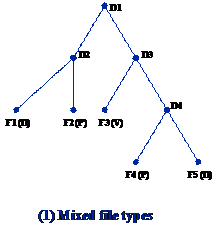
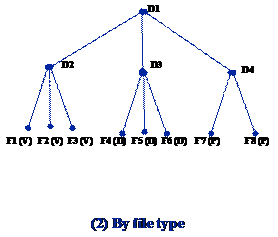
The advantage of a single directory for all space and file types, is that it is possible to move files between spaces and even change their type without changing the directory structure.�� Thus, this permits the SRM to manage all the spaces virtually, regardless of where they are physically placed.� The issue of whether files are physically copied when they are moved between spaces or when their type changes, is an implementation choice.� The same behavior of files assigned to spaces according to space type is visible to the clients regardless of the implementation choice.
I.6. �Acknowledgements
While the initial ideas of SRMs were first introduced by people from the Lawrence Berkeley National Laboratory (LBNL), many of the ideas and concepts described in this paper were developed over time and suggested by various people involved in collaboration meetings and discussions.� In particular, we would like to acknowledge the contributions of people from Fermi National Accelerator Laboratory (FNAL), Thomas Jefferson National Accelerator Facility (Jlab), European Organization for Nuclear Research (CERN, including European Data Grid, LCG and EGEE), and Rutherford Appleton Laboratory (RAL).� Finally, the people who participated in meetings and discussions over the last few years also have contributed to the development and refinement of the concepts described here.� We apologize for any names that we might have overlooked in the list of contributors.
I.7. The history of SRM versions
This document contains the functional interface specification of SRM 3.0. It is designed to support the functionality of SRM 2.1.1 and SRM 1.1 (see http://sdm.lbl.gov/srm-wg/documents.html), but but is organized to support the functionality by �core features�, and �advanced features� functions.
I.7.a. The relationship between functional and operational specifications
The functional specification document is to have an independent functional interface specification that operational specifications may be derived from this document. Figure 1 shows the relationship between specifications.
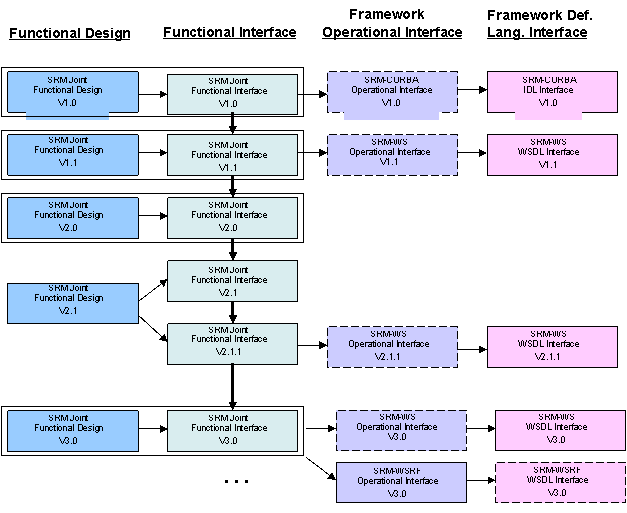
Figure 1 Relationship betweeen specifications
SRM�s �local� storage and �local� files mean that the storage spaces and files are under the SRM�s administrative control.
Core function may support File Storage Type of volatile and permanent. Advanced Space Function may support durable file storage type.
When an advanced feature function is not supported and an option for the advanced feature is provided to the server, an error must be returned from the server
SiteURL(SURL) or StorageFileName(StFN) must be anyURI in the operational specification.
� The definition of the type �anyURI� used below is compliant with the XML standard. See http://www.w3.org/TR/xmlschema-2/#anyURI.�� It is defined as: "The lexical space of anyURI is finite-length character sequences which, when the algorithm defined in Section 5.4 of [XML Linking Language] is applied to them, result in strings which are legal URIs according to [RFC 2396], as amended by [RFC 2732]".
� The definition SURL is used for both site URL and the �Storage File Name� (stFN). This was done in order to simplify the notation.� Recall that stFN is the file path/name of the intended storage location when a file is put (or copied) into an SRM controlled space.� Thus, a stFN can be thought of a special case of an SURL, where the protocol is �srm� and the machine:port is local to the SRM.� For example, when the request srmRemoteCopy� is made, the source file is specified by a site URL, and the target location can be optionally specified as a stFN.� By considering the stFN a special case of an SURL, an srmRemoteCopy takes SURLs as both the source and target parameters.
Transfer URL (TURL) must be anyURI in the operational specification.
Request tokens and space tokens are strings, assigned by SRM, and are unique and immutable (non-reusable).� For example, if the date:time is part of the request reference it will be immutable.
User ID is in any form of user authentication information in the operational specification.
Authorization ID is in any form of user authorization information in the operational specification.
�
Authorization ID : from the SASL
RFC 2222
During the authentication protocol exchange, the mechanism performs
authentication, transmits an authorization identity (frequently known as a user
id) from the client to server�. The transmitted authorization identity may be
different than the identity in the client�s authentication credentials. This
permits agents such as proxy servers to authenticate using their own
credentials, yet request the access privileges of the identity for which they
are proxying. With any mechanism, transmitting an authorization identity of the
empty string directs the server to derive an authorization identity from the
client�s authentication credentials.
Storage system info is string.
o Storage system info may contain but is not limited to the following: storage device, storage login ID, storage login authorization.
o Storage system info may be a string that contains the login and password required by the storage system.� For example, it might have a form of login:passwd@hostname, where �:� is a reserved separator between login and passwd. If hostname is not provided, it is defaulted to what�s in the accompanying site URL or the host of SRM.
o Storage system info is added in the parameters of functions where storage access is needed. This is to simplify the case so that all files sent to the request share the same storage system info. If storage system info is different for each file, SRM needs a different request for those files.
Regarding file sharing by the SRM, it is an implementation choice.� An SRM can choose to share files by providing multiple clients access to the same physical file, or by copying a file into another� space.� Either way, if an SRM chooses to share a file (that is, to avoid reading a file over again from the source site) the SRM should check with the source site whether the client has a read/write permission.� Only if permission is granted, the file can be shared.
The keywords "MUST", "MUST
NOT", "REQUIRED", "SHALL", "SHALL NOT",
"SHOULD", "SHOULD NOT", "RECOMMENDED",
"MAY", and "OPTIONAL" in this document are to be interpreted
as described in [RFC 2119].
This specification uses a notational convention, refered to as �Pseudo-schemas�. A Pseudo-schema uses a BNF-style convention to describe attributes and elements:
�
element� � a named variable that has a type: string, integer,
boolean, or enumerated.
������������������� e.g. �string SURL�
� item� � a single element, a tuple, a list, or a set
� {item, item, �}�� � tuple of items
� item()��� � list of items (ordered collection)
� item[] ���� set of items (unordered collection, array)�
� _���� � underline as required (as opposed to optional)�
� ::=� � definition operator
� {item | item | �} ����� choice operator
�
{item} � a way of enclosing a complex item for the list or set
notation.�
���������������� e.g. {MY_TYPE()}[]� is used to denote a set of MY_TYPE lists
� String � set of characters
� Enum � enumerated strings
� Int � number (to be defined in the operational specification, e.g. long or unsigned long)
� Boolean � true (1) or false (0)
Underlined attributes are REQUIRED. If a set is not required but some of attirubutes are underlined, then those underlined attributes are required when the set is provided: For example, �ReturnSURLStatus { String� SURL, EnumStatusCode statusCode, string explanation } represents that ReturnSURLStatus is not required, but when it is provided, SURL and statusCode are required to be provided.
Notes:
� The following definitions are not data type definitions nor bound to any programming languages. When defined in operational specifications, the exact operational data type name shall be different.
� Here only repeating definitions are listed. Those definitions that appeared only once are listed under the associated function.
Namespace SRM
EnumFileStorageType��������� ::= VOLATILE |
�PERMANENT |
�DURABLE�������
� Volatile file has an expiration time and the storage may delete all traces of the file when it expires.
� Permanent file has no expiration time.
� Durable file has an expiration time, but the storage may not delete the file, and should raise error condition instead.
EnumFileType���������������������� ::= FILE |
�DIRECTORY | ��
�LINK
EnumRetentionQualityMode���������� ::= REPLICA |
����� ������ OUTPUT� |��
����� ������ CUSTODIAL
� Quality of Retention is a kind of Quality of Service. It refers to the probability that the storage system lose a file. Numeric probabilities are self-assigned.
o Replica quality has the highest probablity of loss, but is appropriate for data that can be replace because other copies can be accessed in a timely fasion.
o Output� quality is an intermediate level and refers to the data which can be replace by lenghty or effort-full processes.
o Custodial quality provides low proabality of loss.
EnumAccessLatencyMode�� ::= ONLINE |
�NEARLINE
� Files may be Online, Nearline or Offline. These terms are used to describe how latency to access a file is improvable. Latency is improved by storage systems replicating a file such that its access latency is online.
o The ONLINE cache of a storage system is the part of the storage system which provides file with online latencies.
o For the SRM we only keep ONLINE and NEARLINE.
o For completeness, we also describe OFFLINE here.
o ONLINE has the lowest latency possible. No further latency improvements are applied to online files.
o NEARLINE file can have their latency improved to online latency automatically by staging the file to online cache.
o OFFLINE files need a human to be involved to achieve online latency.
EnumOverwriteMode���������� ::= NEVER |
�ALWAYS |
�WHENFILESAREDIFFERENT
EnumPermissionMode�������� ::= NONE | X | W | WX | R | RX | RW | RWX
EnumPermissionType��������� ::= ADD | REMOVE | CHANGE
EnumRequestType�������������� ::= PREPARE_TO_GET |
�PREPARE_TO_PUT |
�REMOTE_COPY |
�CHANGE_FILE_STORAGE_TYPE |
�CLEANUP_FILES_FROM_SPACE |
�LS |
�LS_DETAILS |
�RM |
�CP |
�MV
� EnumRequestType is for the srmGetRequestSummary and srmGetRequestTokens, indicating the type of request.
UTCtime������������������� ����������� ::= date and time in Coordinated Universal Time
����� (UTC, formerly GMT) with no local time extention
EnumStatusCode� ::= �SRM_SUCCESS |
SRM_FAILURE |
SRM_PARTIAL_SUCCESS |
������������� ���� SRM_REQUEST_QUEUED |
������������� ���� SRM_REQUEST_INPROGRESS |
������������� ���� SRM_REQUEST_FINISHED |
������������� ���� SRM_REQUEST_SUSPENDED |
������������� ���� SRM_ABORTED |
������������� ���� SRM_RELEASED |
������������� ���� SRM_FILE_PINNED |
������������� ���� SRM_FILE_IN_SPACE |
������������� ���� SRM_FILE_IN_CACHE |
������������� ���� SRM_FILE_IN_USE |
������������� ���� SRM_FILE_REMOVED |
SRM_CUSTOM_STATUS |
������������� ���� SRM_SPACE_AVAILABLE |������������
������������� ���� SRM_LOWER_SPACE_GRANTED ���
EnumErrorCode� ::= �SRM_NOT_SUPPORTED |
������������� ���� SRM_INVALID_REQUEST |
������������� ���� SRM_INVALID_PATH |
������������� ���� SRM_INVALID_REQUEST_TOKEN |
������������� ���� SRM_INVALID_SPACE_TOKEN |
������������� ���� SRM_FILE_LIFETIME_EXPIRED |
������������� ���� SRM_EXCEED_ALLOCATION |
������������� ���� SRM_NO_USER_SPACE |
������������� ���� SRM_NO_FREE_SPACE |
������������� ���� SRM_DUPLICATION_ERROR |
������������� ���� SRM_TOO_MANY_RESULTS |
������������� ���� SRM_INTERNAL_ERROR |
������������� ���� SRM_FATAL_INTERNAL_ERROR |
������������� ���� SRM_AUTHENTICATION_FAILURE |
������������� ���� SRM_AUTHORIZATION_FAILURE |�
SRM_SPACE_LIFETIME_EXPIRED |�
������������� ���� SRM_NON_EMPTY_DIRECTORY�����
o The SRM status codes and error codes are explained in Appendix A.
summary:
srmChangeFileStorageTypeStatus
srmExtendRequestedFileLifetime
2.1.1. NAME
srmAbortRequest - terminates the previously submitted request
2.1.2. SYNOPSIS
|
In |
Out |
|
String userID String authorizationID String storageSystemInfo String requestToken Boolean remove |
ReturnRequestStatus { ������� EnumStatusCode ���������� statusCode, ������� string ����������������� ������������explanation, ������� EnumErrorCode������������� errorCode } returnStatus |
2.1.3. DESCRIPTION
srmAbortRequest() allows clients to prematurely terminate asynchronous requests of any types. It may involve data transfer requests initiated by a call to srmPrepareToGet(), srmPrepareToPut() or srmRemoteCopy() as well as calls such as srmLs(). The effect of srmAbortRequest() depends on the type of request. For data transfer request, the SRM will attempt a complete cleanup of running transfers and files in intermediate state. See 2.1.6.
� String userID (required)
����������� User authentication identifier. See Section II for notes.
� String authorizationID
User authorization information. The authorizationID� may be NULL. See Section II for notes.
� String storageSystemInfo
����������� String containining information specific to the underlying storage system. The storageSystemInfo� may be NULL. See Section II for notes.
� String requestToken (required)
����������� A token associated with the request to be aborted. The requestToken was returned by the function initiating the request (e.g. srmPrepareToGet()).
� Boolean remove
Files eligible for removal as the result of the cleanup must be removed immediately. Default value is false.
� ReturnRequestStatus returnStatus (required)
Output parameter reporting the success or failure of the request. In case of failure, the associated errorCode is returned.
2.1.4. RETURN CODE
On successful abort, the statusCode is set to SRM_SUCCESS.
On failure, the statusCode is set to SRM_FAILURE and the errorCode is set.
2.1.5. ERROR CODE
When status is failure, errorCode is set to one of the following:
SRM_AUTHENTICATION_FAILURE
� SRM server failed to authenticate the client
SRM_AUTHORIZATION_FAILURE
� client is not authorized to abort the request specified by the requestToken
SRM_INVALID_REQUEST_TOKEN
� requestToken does not refer to an existing request
2.1.6. NOTES on the Core Behavior
a) Terminate all files in the request regardless of the file state. Remove files from the queue, and� release cached files if applicable. Expired files are released, too.
b) When remove flag is true, all files that were copied into the client�s space as a result of the request must be removed. If the copy generated an SURL, the SURL will be removed as well.
c) Abort must be allowed to all requests with requestToken, including requests such as srmLs or srmRemoteCopy.�
d) If any file transfers are active, SRM should attempt to stop the transfer. If not possible, abort takes place after the pending transfers are completed.
2.1.7. NOTES on the Advanced Behavior with Remote Access Feature
a) srmAbortRequest with the remove flag on must be propagated for any calls to remote SRMs.
srmAbortRequestedFiles, srmPrepareToGet, srmPrepareToPut, srmRemoteCopy, srmLs, srmLsDetails
2.2.1. NAME
srmAbortRequestedFiles - aborts selected files from the request.
2.2.2. SYNOPSIS
|
In |
Out |
|
String userID String authorizationID String storageSystemInfo String requestToken String SURL[] Boolean remove |
ReturnRequestStatus { ������� EnumStatusCode ���������� statusCode, ������� string ����������������� ������������explanation, ������� EnumErrorCode������������� errorCode } returnStatus ReturnSURLStatus { ������� String����������������������������� SURL, ������� EnumStatusCode ���������� statusCode, ������ �string ����������������� ������������explanation, ������� EnumErrorCode������������� errorCode } returnSURLStatus[] |
2.2.3. DESCRIPTION
srmAbortRequestedFiles() allows clients� to abort selective file requests from the asynchronous requests of any type.� It may include data transfer requests initiated by a call to srmPrepareToGet(), srmPrepareToPut(), or srmRemoteCopy(). The effect of a srmAbortRequestedFiles() depends on the type of the request. See 2.2.6.
� String userID (required)
����������� User authentication identifier. See Section II for notes.
� String authorizationID
User authorization information. The authorizationID� may be NULL. See Section II for notes.
� String storageSystemInfo
����������� String containining information specific to the underlying storage system. The storageSystemInfo� may be NULL. See Section II for notes.
� String requestToken (required)
����������� A token associated with the request to be aborted. The requestToken was returned by the function initiating the request (e.g. srmPrepareToGet()).
� String SURL[] (required)
����������� SURLs associated with the request token need to be provided.
� Boolean remove
Files eligible for removal as the result of the cleanup must be removed immediately. Default value is false.
� ReturnRequestStatus returnStatus (required)
Output parameter reporting the success or failure of the request. In case of failure, the associated errorCode is returned.
� ReturnSURLStatus returnSURLStatus []
Output parameter reporting the success or failure of the each SURL requests. returnSURLStatusL[] may be empty and NULL. If returned to the client, SURL and its statusCode are required to return.
� String SURL (required)
SURL that client has requested to abort.
2.2.4. RETURN CODE
On successful abort, the statusCode is set to SRM_SUCCESS.
On failure, the statusCode is set to SRM_FAILURE and the errorCode is set.
If only partial files were successful, the statusCode is set to SRM_PARTIAL_SUCCESS, and the restunSURLStatus should explain on those failed files.
2.2.5. ERROR CODE
When status is failure, errorCode is set to one of the followings:
For request level resturnStatus,
SRM_AUTHENTICATION_FAILURE
� SRM server failed to authenticate the client
SRM_AUTHORIZATION_FAILURE
� client is not authorized to abort files in the request specified by the requestToken
SRM_INVALID_REQUEST_TOKEN
� requestToken does not refer to an existing request
SRM_INVALID_REQUEST
� SURL is empty.
For file level returnStatus,
SRM_INVALID_PATH
� SURL does not refer to an existing file request that is associated with the request token
2.2.6. NOTES on the Core Behavior
a) Abort all previously requested files in the request regardless of the file status. Files must be removed from the queue, and cached files must be released, when applicable.
b) �If remove is true, then cached files must be removed.
2.2.7. NOTES on the advanced behavior with Remote Access Feature
a) srmAbortRequestedFiles with the remove flag on must be propagated for any calls to remote SRMs.
2.2.8. SEE ALSO
srmAbortRequest, srmPrepareToGet, srmPrepareToPut, srmRemoteCopy, srmLs, srmLsDetails
2.3.1. NAME
srmChangeFileStorageType - changes file storage types.
2.3.2. SYNOPSIS
|
EnumFileStorageType� desiredFileStorageType Int offset Int count String spaceToken
|
������� EnumStatusCode ���������� statusCode, ������� string ����������������� ������������explanation, ������� EnumErrorCode������������� errorCode ������� String������������������� SURL, ������� Int������������������������ newLifetime, ������� EnumStatusCode� statusCode, ������� string ����������������� ��explanation, ������� EnumErrorCode� � errorCode Boolean partialList Int totalFilesInTheRequest |
�����������
2.3.3. DESCRIPTION
srmChangeFileStorageType allows clients to switch file storage type from one to another.
� String userID (required)
����������� User authentication identifier. See Section II for notes.
� String authorizationID
User authorization information. The authorizationID� may be NULL. See Section II for notes.
� String storageSystemInfo
����������� String containining information specific to the underlying storage system. The storageSystemInfo� may be NULL. See Section II for notes.
� String SURL[] (required)
����������� SURLs to change the file storage type.
� EnumFileStorageType desiredFileStorageType �(required)
����������� Desired file storage type that the file storage type of SURL is changed into.
� Int offset
����������� Integer indicator for long listed responses that the listing starts from the offset. Default is 0 for the first entry.
� Int count
Integer indicator for long listed responses that the listing contains the number of count. Default is to return all entries of the list.
� String spaceToken (advanced option for space management feature)
A token associated with the space if a particular space in file storage type is to be used. The spaceToken is acquired separately (e.g. srmReserveSpace).
� String requestToken
Output parameter string token is associated with the request for the later asynchronous status request. requestToken may be NULL, in case srmChangeFileStorageType is processed without delay.
� ReturnRequestStatus returnStatus (required)
Output parameter reporting the success or failure of the request. In case of failure, the associated errorCode is returned.
� ReturnSURLStatusLifetime returnSURLStatus[]
Output parameter reporting the status of each file in the request. In case of failure, the associated errorCode is returned. returnSURLStatus[] may be empty and NULL.� If returned to the client, SURL and its statusCode are required to return.
� String SURL (required)
SURL that client has requested to change the file storage type.
� Int newLifetime
Integer lifetime in seconds that is newly assigned to the SURL.
� Boolean partialList
Output parameter indicating if return values are partial or not. If true, requestToken must be returned. Default is false.
� Int totalFilesInTheRequest
Output parameter indicating how many files in the request for a hint to the asynchronous status cals.
2.3.4. RETURN CODE
On successful request, the statusCode is set to SRM_SUCCESS.
On failure, the statusCode is set to SRM_FAILURE and the errorCode is set.
If only partial files were successful, the statusCode is set to SRM_PARTIAL_SUCCESS, and the restunSURLStatus should explain on those failed files.
2.3.5. ERROR CODE
When status is failure, errorCode is set to one of the following:
For request level returnStatus,
SRM_AUTHENTICATION_FAILURE
� SRM server failed to authenticate the client
SRM_AUTHORIZATION_FAILURE
� client is not authorized to change the file types
SRM_INVALID_REQUEST
� SURL is empty.
SRM_INVALID_SPACE_TOKEN
� spaceToken does not refer to an existing space.
For file level returnStatus,
SRM_INVALID_PATH
� SURL does not refer to an existing file request
SRM_AUTHORIZATION_FAILURE
� client is not authorized to change the file types that is associated with the SURL
2.3.6. NOTES on the Core Behavior
a) SURL must be a reference to a local file only.
2.3.7. NOTES on the Advanced Behavior with Directory Management Feature
a) SURL must be applied to both directories and files.
b) If SURL refers to a directory, then the effect is recursive for all the files under the directory.
2.3.8. �NOTES on the Advanced Behavior with Space Management Feature
a) Space allocation and de-allocation may be involved.
2.3.9. SEE ALSO
srmChangeFileStorageTypeStatus, srmPrepareToPut, srmRemoteCopy, srmExtendFileLifetime, srmReserveSpace
2.4. srmChangeFileStorageTypeStatus
2.4.1. NAME
srmChangeFileStorageTypeStatus - gets the response to the srmChangeFileStorageType.
2.4.2. SYNOPSIS
|
In |
Out |
|
String userID String authorizationID String requestToken Int offset Int count |
ReturnRequestStatus { ������� EnumStatusCode ���������� statusCode, ������� string ����������������� ������������explanation, ������� EnumErrorCode������������� errorCode } returnStatus ReturnSURLStatuswLifetime{ ������� String������������������� SURL, ������� Int������������������������ newLifetime, ������� EnumStatusCode� statusCode, ������� string ����������������� ��explanation, ������� EnumErrorCode� � errorCode } returnSURLStatus[] |
�����������
2.4.3. DESCRIPTION
srmChangFileStorageTypeStatus() allows the asynchronous status request for the previous srmChangeFileStorageType(). requestToken from the response to the previous srmChangeFileStorageType() is required.
� String userID (required)
����������� User authentication identifier. See Section II for notes.
� String authorizationID
User authorization information. The authorizationID� may be NULL. See Section II for notes.
� String requestToken (required)
����������� A token associated with the previously submitted request to change file storage types. The requestToken was returned by the function initiating the request (e.g. srmChangeFileStorageType()).
� Int offset
����������� Integer indicator for long listed responses that the listing starts from the offset. Default is 0 for the first entry.
� Int count
Integer indicator for long listed responses that the listing contains the number of count. Default is to return all entries of the list.
� ReturnRequestStatus returnStatus (required)
Output parameter reporting the success or failure of the request. In case of failure, the associated errorCode is returned.
� ReturnSURLStatuswLifetime returnSURLStatus[]
Output parameter reporting the status of each file in the request. In case of failure, the associated errorCode is returned. returnSURLStatus[] may be empty and NULL.� If returned to the client, SURL and its statusCode are required to return.
� String SURL (required)
SURL that client has requested to change the file storage type.
� Int newLifetime
Integer lifetime in seconds if it is newly assigned to the SURL.
2.4.4. RETURN CODE
On successful abort, the statusCode is set to SRM_SUCCESS.
On failure, the statusCode is set to SRM_FAILURE and the errorCode is set.
If only partial files were successful, the statusCode is set to SRM_PARTIAL_SUCCESS, and the restunSURLStatus should explain on those failed files.
2.4.5. ERROR CODE
When status is failure, errorCode is set to one of the following:
For request level returnStatus,
SRM_AUTHENTICATION_FAILURE
� SRM server failed to authenticate the client
� client is not authorized to change file types
� client is not authorized to call the request specified by the requestToken
SRM_INVALID_REQUEST_TOKEN
� requestToken does not refer to an existing request
For file level returnStatus,
SRM_INVALID_PATH
� SURL does not refer to an existing file request
SRM_AUTHORIZATION_FAILURE
� client is not authorized to change file types of the SURL
2.4.6. SEE ALSO
srmChangeFileStorageType
2.5.1. NAME
srmExtendFileLifetime - allows clients to request extention of lifetime for volatile and durable files.
2.5.2. SYNOPSIS
|
������� EnumStatusCode�� statusCode, ��� ����string ����������������� ���explanation, ������� EnumErrorCode� �� errorCode ������� String������������������� SURL, ������� Int������������������������ newLifetime, ������� EnumStatusCode� statusCode, ������� string ����������������� ��explanation, ������� EnumErrorCode� � errorCode } returnSURLStatus |
2.5.3. DESCRIPTION
srmExtendFileLifetime() allows clients to extend lifetime of existing SURLs of volatile and durable file storage types.
� String userID (required)
����������� User authentication identifier. See Section II for notes.
� String authorizationID
User authorization information. The authorizationID� may be NULL. See Section II for notes.
� String storageSystemInfo
����������� String containining information specific to the underlying storage system. The storageSystemInfo� may be NULL. See Section II for notes.
� String SURL (required)
����������� SURL to extend the file lifetime.
� Int newLifetime
Desired lifetime in seconds for the SURL. If not provided, SRM will assign default to extend.
� ReturnRequestStatus returnStatus (required)
Output parameter reporting the success or failure of the request. In case of failure, the associated errorCode is returned.
� ReturnSURLStatuswLifetime returnSURLStatus
Output parameter reporting the status of each file in the request. In case of failure, the associated errorCode is returned. returnSURLStatus[] may be empty and NULL.� If returned to the client, SURL and its statusCode are required to return.
� String SURL (required)
SURL that client has requested to extend the lifetime.
� Int newLifetime
Integer lifetime in seconds that is newly assigned to the SURL.
2.5.4. RETURN CODE
On successful abort, the statusCode is set to SRM_SUCCESS.
On failure, the statusCode is set to SRM_FAILURE and the errorCode is set.
2.5.5. ERROR CODE
When status is failure, errorCode is set to one of the following:
For request level returnStatus,
SRM_AUTHENTICATION_FAILURE
� SRM server failed to authenticate the client
SRM_AUTHORIZATION_FAILURE
� client is not authorized to extend fiel lifetime
SRM_INVALID_REQUEST
� SURL is NULL.
For file level returnStatus,
SRM_INVALID_PATH
� SURL does not refer to an existing file request
SRM_AUTHORIZATION_FAILURE
� client is not authorized to extend fiel lifetime of SURL
2.5.6. NOTES on the Core Behavior
a) newLifetime is relative to the calling time.
b) newLifetime is the lifetime duration requested.
c) SRM may refuse the request, and failure error code is returned.
d) The number of lifetime extensions may be limited by SRM according to its policies.
e) If remaining lifetime is longer than the requested one, then the requested one will be assigned.
f) If newLifetime is not specified, the SRM may use its default to assign the newLifetime.
g) The life time of expired files may be extended, if the file is still in the space.
h) The life time of released files must not be extended. If needed again, it should be requested again.
2.5.7. SEE ALSO
srmExtendRequestedFileLifetime, srmPrepareToPut, srmLs
2.6. srmExtendRequestedFileLifetime
2.6.1. NAME
srmExtendRequestedFileLifetime � allows clients to request extention of expiration time on Transfer URL for the requested files.
2.6.2. SYNOPSIS
|
In |
Out |
|
String userID String authorizationID String storageSystemInfo String requestToken String SURL Int����� newLifetime |
ReturnRequestStatus { ������� EnumStatusCode�� statusCode, ������� string ����������������� ���explanation, ������� EnumErrorCode� �� errorCode } returnStatus ReturnSURLStatuswTURL{ ������� String������������������� SURL, ������� String������������������� TURL, ������� UTCtime�������������� newExpirationTime, ������� EnumStatusCode� statusCode, ������� string ����������������� ��explanation, ������ �EnumErrorCode� � errorCode } returnSURLStatus |
2.6.3. DESCRIPTION
srmExtendRequestedFileLifetime allows clients to extend expiration time of TURL for those previously requested files, if TURL is still available.
� String userID (required)
����������� User authentication identifier. See Section II for notes.
� String authorizationID
User authorization information. The authorizationID� may be NULL. See Section II for notes.
� String storageSystemInfo
����������� String containining information specific to the underlying storage system. The storageSystemInfo� may be NULL. See Section II for notes.
� String requestToken (required)
����������� A token associated with the previously submitted request (e.g. srmPrepareToGet(), srmStatusOfGetRequest()).
� String SURL (required)
����������� SURL to extend the file expiration time.
� Int newLifetime
Desired integer lifetime in seconds to extend the SURL. Default will be assigned by SRM if not provided. Default varies by the SRM system.
� ReturnRequestStatus returnStatus (required)
Output parameter reporting the success or failure of the request. In case of failure, the associated errorCode is returned.
� ReturnSURLStatuswTURL returnSURLStatus
Output parameter reporting the status of each file in the request. In case of failure, the associated errorCode is returned. returnSURLStatus[] may be empty and NULL.� If returned to the client, SURL, TURL and its statusCode are required to return.
� String SURL (required)
SURL that client has requested to extend the expiration time.
� UTCtime newExpirationTime
New expiration time in UTCtime that is newly assigned to the TURL associated with the SURL.
2.6.4. RETURN CODE
On successful abort, the statusCode is set to SRM_SUCCESS.
On failure, the statusCode is set to SRM_FAILURE and the errorCode is set.
2.6.5. ERROR CODE
When status is failure, errorCode is set to one of the following:
For request level resturnStatus,
SRM_AUTHENTICATION_FAILURE
� SRM server failed to authenticate the client
SRM_AUTHORIZATION_FAILURE
� client is not authorized to extend the file expiration time on SURLs the request specified by the requestToken
SRM_INVALID_REQUEST_TOKEN
� requestToken does not refer to an existing request
SRM_INVALID_REQUEST
� SURL is NULL.
For file level returnStatus,
SRM_INVALID_PATH
� SURL does not refer to an existing file any more
SRM_AUTHORIZATION_FAILURE
� client is not authorized to extend the file expiration time on SURL
2.6.6. NOTES on the Core Behavior
a) newLifetime is relative to the calling time.
b) newLifetime is the lifetime duration requested.
c) SRM may refuse the request, and failure error code is returned.
d) The number of lifetime extensions may be limited by SRM according to its policies.
e) If remaining lifetime is longer than the requested one, then the requested one will be assigned.
f) If newLifetime is not specified, the SRM may use its default to assign the newLifetime.
g) The life time of expired files may be extended, if the SURL is still valid in the space.
h) The life time of released files must not be extended. If needed again, it should be requested again.
2.6.7. SEE ALSO
srmExtendFileLifetime, srmPrepareToGet, srmPrepareToPut, srmStatusOfGetRequest, srmStatusOfPutRequest
2.7.1. NAME
srmGetFeatures - is a discovery function for clients to find out which features an SRM supports.
2.7.2. SYNOPSIS
|
|
������� EnumStatusCode ���������� statusCode, ������� string ����������������� ������������explanation, ������� EnumErrorCode������������� errorCode } returnStatus EnumSRMFeatures supportedFeature[] EnumFileStorageType supportedType[] EnumRetentionQualityMode supportedQuality[] EnumAccessLatencyMode supportedLatency[] |
EnumSRMFeatures� :=�������� SRM_CORE |
SRM_REMOTE_ACCESS |
SRM_SPACE_MANAGEMENT |
SRM_DIRECTORY_MANAGEMENT |
SRM_AUTHORIZATION |
SRM_ADMINISTRATION |
SRM_ACCOUNTING
2.7.3. DESCRIPTION
srmGetFeatures is a discovery function for clients to find out which features an SRM supports. This function returns the list of each feature that SRM supports.
� String userID (required)
����������� User authentication identifier. See Section II for notes.
� String authorizationID
User authorization information. The authorizationID� may be NULL. See Section II for notes.
� ReturnRequestStatus returnStatus (required)
Output parameter reporting the success or failure of the request. In case of failure, the associated errorCode is returned.
� EnumSRMFeatures supportedFeature[] (required)
Output parameter returning the list of features that the SRM supports.
2.7.4. RETURN CODE
On successful abort, the statusCode is set to SRM_SUCCESS.
On failure, the statusCode is set to SRM_FAILURE and the errorCode is set.
2.7.5. ERROR CODE
When status is failure, errorCode is set to one of the following:
SRM_AUTHENTICATION_FAILURE
� SRM server failed to authenticate the client
SRM_AUTHORIZATION_FAILURE
� Client is not authorized to request SRM features
2.7.6. SEE ALSO
srmGetRequestSummary, srmGetRequestTokens, srmGetSRMStorageInfo, srmGetTransferProtocols, srmGetSpaceTokens
2.8.1. NAME
srmGetRequestSummary - is to retrieve a summary of the submitted request.
2.8.2. SYNOPSIS
|
������� EnumStatusCode��� statusCode, ������� string ����������������� ����explanation, ������� EnumErrorCode� ��� errorCode } returnStatus EnumRequestType����� requestType Int� numFilesExpired Int� numFilesFailed |
2.8.3. DESCRIPTION
srmGetRequestSummary is to retrieve a summary of the previously submitted request.
� String userID (required)
����������� User authentication identifier. See Section II for notes.
� String authorizationID
User authorization information. The authorizationID� may be NULL. See Section II for notes.
� String requestToken (required)
����������� A token associated with the previously submitted request. The requestToken was returned by the function initiating the request (e.g. srmPrepareToGet()).
� ReturnRequestStatus returnStatus (required)
Output parameter reporting the success or failure of the request. In case of failure, the associated errorCode is returned.
� EnumRequestType �requestType
Output parameter reporting the type of the request (e.g. PREPARE_TO_GET)
� Int� totalFilesInTheRequest
Output parameter reporting the total number of files in the request
� Int� numFilesQueued
Output parameter reporting the number of queued files in the request
� Int� numFilesReleased
Output parameter reporting the number of released files in the request
� Int� numFilesExpired
Output parameter reporting the number of expired files in the request
� Int� numFilesFailed
Output parameter reporting the number of failed files in the request. It refers to failure to get the file such as file not found or file transfer failed.
� Int� numFilesInProgress
Output parameter reporting the number of files in progress in the request. It refers to files that are in transfer, or in cache but not released yet.
� Boolean suspended� (advanced option)
An advanced option when Request Administration feature is supported. Output parameter reporting if the rquest has been suspended or not
2.8.4. RETURN CODE
On successful abort, the statusCode is set to SRM_SUCCESS.
On failure, the statusCode is set to SRM_FAILURE and the errorCode is set.
If only partial files were successful, the statusCode is set to SRM_PARTIAL_SUCCESS, and the explanation should explain what it is. Upon receiving SRM_PARTIAL_SUCCESS, client may submit status request for the request.
2.8.5. ERROR CODE
When status is failure, errorCode is set to one of the following:
SRM_AUTHENTICATION_FAILURE
� SRM server failed to authenticate the client
SRM_AUTHORIZATION_FAILURE
� client is not authorized to get summary of the request specified by the requestToken
SRM_INVALID_REQUEST_TOKEN
� requestToken does not refer to an existing request
srmGetRequestTokens, srmStatusOfGetRequest, srmStatusOfPutRequest, srmStatusOfRemoteCopyRequest, srmGetSpaceTokens.
2.9.1. NAME
srmGetRequestTokens - retrieves request tokens for the previously submitted requests by the client��������� .
2.9.2. SYNOPSIS
|
������� EnumStatusCode ���������� statusCode, ������� string ����������������� ������������explanation, ������� EnumErrorCode������������� errorCode |
2.9.3. DESCRIPTION
srmGetRequestTokens retrieves request tokens for the client�s requests, given client provided request description. This is to accommodate lost request tokens. This can also be used for getting all request tokens.
� String userID (required)
����������� User authentication identifier. See Section II for notes.
� String authorizationID
User authorization information. The authorizationID� may be NULL. See Section II for notes.
� String userRequestDescription
String containining description of the request. The description was given by the client at the time of the request (e.g. srmPrepareToGet). �The userRequestDescription may be NULL.
� ReturnRequestStatus returnStatus (required)
Output parameter reporting the success or failure of the request. In case of failure, the associated errorCode is returned.
� ReturnToken returnTokens[]
Output parameter returning the request tokens owned by the client. returnTokens[] may be NULL and empty. If returned to the client, requestToken and requestType are required to be filled.
2.9.4. RETURN CODE
On successful abort, the statusCode is set to SRM_SUCCESS.
On failure, the statusCode is set to SRM_FAILURE and the errorCode is set.
2.9.5. ERROR CODE
When status is failure, errorCode is set to one of the following:
SRM_AUTHENTICATION_FAILURE
� SRM server failed to authenticate the client
SRM_AUTHORIZATION_FAILURE
� client is notauthorized to get request tokens specified by the userRequestDescription
SRM_INVALID_REQUEST
� userRequestDescription does not refer to any existing requests
2.9.6. NOTES on Core Behavior
a) If userRequestDescription is not provided, all requests that belong to the client are returned.
b) If the client assigned the same request description to multiple requests, multiple request tokens each with the time the request was made are returned.
�����
2.9.7. SEE ALSO
srmPrepareToGet, srmPrepareToPut, srmRemoteCopy
2.10.1. NAME
srmGetSRMStorageInfo - retrieves SRM storage information, such as storage capacity, client quota, default lifetime, etc.
2.10.2. SYNOPSIS
|
������� EnumStatusCode ���������� statusCode, ������� string ����������������� ������������explanation, ������� EnumErrorCode������������� errorCode |
|
|
������ EnumStorageAttributes storageAttr, ������ String value, ������ String valueType |
EnumStorageAttributes������ :=�������� SRM_FILE_STORAGE_TYPE |
SRM_STORAGE_CAPACITY |
SRM_STORAGE_ACCESS_LATENCY_TYPE |
SRM_USER_STORAGE_MAX |
SRM_USER_STORAGE_MIN |
SRM_USER_STORAGE_DEFAULT_LIFETIME |
SRM_DEFAULT_FILE_LIFETIME |
SRM_DEFAULT_FILE_STORAGE_TYPE |
SRM_DEFAULT_TURL_EXPIRATION_TIME |
SRM_REQUEST_INFO_AVAILABILITY |
SRM_DEFAULT_RETURN_COUNT
2.10.3. DESCRIPTION
srmGetSRMStorageInfo retrieves SRM storage information, such as storage capacity, client quota, default lifetime, etc.
� ReturnRequestStatus returnStatus (required)
Output parameter reporting the success or failure of the request. In case of failure, the associated errorCode is returned.
� SupportedAttributes storageInfo[]
Output parameter reporting the storage information. storageInfo[] may be empty and NULL.� If returned to the client, storageAttr and its value are required to return.
� EnumStorageAttributes storageAttr (required)
One of EnumStorageAttributes that client has requested to find out the storage system info.
� String value
A value of the storageAttr.
� String valueType
Data type of the value for storageAttr. For example, literal int, long, string, boolean.
2.10.4. RETURN CODE
On successful abort, the statusCode is set to SRM_SUCCESS.
On failure, the statusCode is set to SRM_FAILURE and the errorCode is set.
2.10.5. ERROR CODE
When status is failure, errorCode is set to one of the following:
SRM_AUTHENTICATION_FAILURE
� SRM server failed to authenticate the client
SRM_AUTHORIZATION_FAILURE
� client is not authorized to request storage information
SRM_NOT_SUPPORTED
� storageAttr is not supported in the SRM
2.10.6. NOTES on the Core Behavior
a) SRM_REQUEST_INFO_AVAILABILITY describes how long SRM will keep the status of the request after completion or termination.
b) SRM_DEFAULT_RETURN_COUNT shows the default number of entries returned starting from the first available entry in case the result is too large.
2.10.7. SEE ALSO
srmGetTransferProtocol, srmGetFeatures
2.11.1. NAME
srmGetTransferProtocols - returns the supported file transfer protocols in the SRM.
2.11.2. SYNOPSIS
|
������� EnumStatusCode ���������� statusCode, ������� string ����������������� ������������explanation, ������� EnumErrorCode������������� errorCode } returnStatus ����������� String transferProtocol, ����������� String attributes } transferProtocols[] |
2.11.3. DESCRIPTION
srmGetTransferProtocols() returns the supported file transfer protocols in the SRM.
� ReturnRequestStatus returnStatus (required)
Output parameter reporting the success or failure of the request. In case of failure, the associated errorCode is returned.
� SupportedTransferPrototols transferProtocols[]
Output parameter reporting the supported file transfer protocol list.
� String transferProtocol (required)
Supported transfer protocol. For example, http.
� String attributes
Informational hints for the paired transfer protocol, such how many number of parallel streams can be used, desired buffer size, etc. Recommended to use the key/value pairs as a string list, separated by comma (,).
2.11.4. RETURN CODE
On successful abort, the statusCode is set to SRM_SUCCESS.
On failure, the statusCode is set to SRM_FAILURE and the errorCode is set.
2.11.5. ERROR CODE
When status is failure, errorCode is set to one of the following:
SRM_AUTHENTICATION_FAILURE
� SRM server failed to authenticate the client
SRM_AUTHORIZATION_FAILURE
� client is not authorized to get the list of the file transfer protocols that SRM server supports
2.11.6. SEE ALSO
srmGetSRMStorageInfo, srmGetFeatures
2.12.1. NAME
srmLs - returns a list of files with a basic information.
2.12.2. SYNOPSIS
|
In |
Out |
|
String userID |
String requestToken |
|
String authorizationID String storageSystemInfo { String� SURL[]� | EnumFileStorageType fileStorageType | String spaceToken } Boolean directoriesOnly Boolean allLevelRecursive Int numOfLevels Int offset Int count |
ReturnRequestStatus { � ������EnumStatusCode ���������� statusCode, ������� string ����������������� ������������explanation, ������� EnumErrorCode������������� errorCode } returnStatus SURLMetaData { String SURL, EnumStatusCode statusCode, String explanation, EnumErrorCode� errorCode, Int size,� UTCtime expirationTime, EnumFileType� fileType, EnumAccessLatencyMode latencyMode, String spaceToken, SURLMetaData subpath[] } returnSURLInfo[] Boolean partialList Int totalFilesInTheRequest |
2.12.3. DESCRIPTION
srmLs() returns a list of files with a basic information.
� String userID (required)
����������� User authentication identifier. See Section II for notes.
� String authorizationID
User authorization information. The authorizationID� may be NULL. See Section II for notes.
� String storageSystemInfo
����������� String containining information specific to the underlying storage system. The storageSystemInfo� may be NULL. See Section II for notes.
�
String SURL[], or
EnumFileStorageType fileStorageType, or
String spaceToken (advanced option when Space Management feature is
supported)
����������� Only one of these three parameters are required. SURL refers to files only as the core function. As an advanced behavior, SURL may refer to directories as well when Directory Management Feature is supported.
� Boolean directoriesOnly
����������� An advanced option when Directory Management feature is
supported.
Boolean indicator for directory listing only. Default is false.
� Boolean allLevelRecursive
����������� An advanced option when
Directory Management feature is supported.
Boolean indicator for recursive directory listing. Default is false.
� Int numOfLevels
����������� An advanced option when
Directory Management feature is supported.
Positive integer indicator for how many levels of the recursive
directory listing to be performed. Default is 0 for the single level of
directory listing (no recursive).
� Int offset
����������� Integer indicator for long listed responses that the listing starts from the offset. Default is 0 for the first entry.
� Int count
Integer indicator for long listed responses that the listing contains the number of count. Default 0 (zero) indicates to return all entries of the list.
� String requestToken
Output parameter string token is associated with the request for the later asynchronous status request. requestToken may be NULL, in case srmLs is processed without delay.
� ReturnRequestStatus returnStatus (required)
Output parameter reporting the success or failure of the request. In case of failure, the associated errorCode is returned.
� SURLMetaData returnSURLInfo[]
Output parameter reporting the information of each file in the request. In case of failure, the associated errorCode is returned. returnSURLInfo[] may be empty and NULL.� If returned to the client, SURL, size, and its fileType are required to return.
� String SURL (required)
SURL that client has requested for the info.
� EnumStatusCode statusCode
Status code of the SURL.
� String explanation
String explanation of the statusCode for the SURL in case of not successful.
� EnumErrorCode errorCode
In case of failure, errorCode is expected to be returned for the SURL.
� Int size (required)
Size of the SURL. In case of SURL being a directory for advanced features, size is expected to be 0.
� UTCtime expirationTime
Expiration time that is associated with the SURL.
� EnumFileType� fileType (required)
File type associated with the SURL.
� EnumAccessLatencyMode latencyMode
Access latency mode that is associated with the SURL.
� String spaceToken (advanced option)
An advanced option when Space Management feature is supported. spaceToken is associated with the SURL.
� SURLMetaData subpath[]
An advanced option when Directory Management feature is supported. In case of �the recursive directory SURL listing, subpath indicates sub-directory that contains files or directoties.
� Boolean partialList
Output parameter reporting if the returned returnSURLInfo[] is a partial list. Default is false. If the returnSURLList[] is a partial list and partialList is true, requestToken is required to be returned, and client is expected to request its status again with srmLsStatus().
� Int totalFilesInTheRequest
Output parameter indicating how many files in the request for a hint to the asynchronous status cals.
2.12.4. RETURN CODE
On successful abort, the statusCode is set to SRM_SUCCESS.
On failure, the statusCode is set to SRM_FAILURE and the errorCode is set.
If only partial files were successful, the statusCode is set to SRM_PARTIAL_SUCCESS, and the restunSURLInfo should explain on those failed files.
2.12.5. ERROR CODE
When status is failure, errorCode is set to one of the following:
For request level resturnStatus,
SRM_AUTHENTICATION_FAILURE
� SRM server failed to authenticate the client
SRM_AUTHORIZATION_FAILURE
� client is not authorized to request information
SRM_INVALID_SPACE_TOKEN
� spaceToken �does not refer to an existing space in SRM
SRM_TOO_MANY_RESULTS
� srmLs request has generated too many results that SRM cannot handle. In most cases, it needs to be narrowed down with offset and count by the client.
SRM_NOT_SUPPORTED
� Requested fileStorageType is not supported in SRM
� Directory operation is not supported in SRM
For file level returnStatus,
SRM_INVALID_PATH
� SURL does not refer to an existing file path
SRM_AUTHORIZATION_FAILURE
� client is not authorized to view the SURL or to access the directory or sub-directories
2.12.6. NOTES on the Core Behavior
a) Either SURLs, spaceToken or fileStorageType is needed.
b) SURL refers to files only.
c) If output parameter partialList is true, it indicates that only part of the result was returned. In this case, a requestToken must be returned.
d) If the entire result is returned, then output parameter requestToken is optional.
e) statusCode for the SURL in returnSURLInfo is recommended to be for the client. For example, another client requested the same SURL and the file is pinned in the SRM cache. The SRM must not return SRM_FILE_PINNED for a client requesting srmLs on the same SURL unless the client requested the SURL previously. Instead SRM_FILE_IN_CACHE may be appropriate.
f) When listing for a particular type specified by fileStorageType, all the files of that type must be returned.
2.12.7. NOTES on the Advanced Behavior with Directory Management Feature
a) SURLs may refer to either directory or file.
b) Files are returned in width first order.
c) List of directories come before list of files in the return order.
d) If SURL refers to a directory, the returned value size must be 0.
e) If allLevelRecursive is "true", it dominates, i.e. ignore numOfLevels.�
f) If allLevelRecursive is "false" or missing, then numOfLevels must be honored.� If numOfLevels is "0" (zero), a single level is assumed.�
g) Directory names are returned even if they are empty.
2.12.8. NOTES on the Advanced Behavior with Space Management Feature
a) If spaceToken is provided, all files that belong to the spaceToken are returned.
b) If spaceToken is not provided and fileStorageType is provided, then all the files with fileStorageType must be returned.
srmLsStatus, srmLsDetails, srmLsDetailsStatus, srmGetSpaceMetaData, srmGetSpaceTokens
2.13.1. NAME
srmLsStatus - is an asynchronous call for srmLs that is large.
2.13.2. SYNOPSIS
|
In |
Out |
|
String userID String authorizationID String requestToken Int offset Int count |
ReturnRequestStatus { ������� EnumStatusCode ���������� statusCode, ������� string ����������������� ������������explanation, ������� EnumErrorCode������������� errorCode } returnStatus String SURL, EnumStatusCode statusCode, String explanation, EnumErrorCode� errorCode, Int size,� UTCtime expirationTime, EnumFileType� fileType, EnumAccessLatencyMode latencyMode, String spaceToken, SURLMetaData subpath[] } returnSURLInfo[] |
2.13.3. DESCRIPTION
srmLsStatus() retrieves the status of the previously requested srmLs. See also 2.12.3 for more descriptions.
� String requestToken (required)
����������� A token associated with the previously submitted srmLs request. The requestToken was returned by the function initiating the request (e.g. srmLs()).
� Int offset
����������� Integer indicator for long listed responses that the listing starts from the offset. Default is 0 for the first entry.
� Int count
Integer indicator for long listed responses that the listing contains the number of count. Default 0 (zero) indicates to return all entries of the list.
� ReturnRequestStatus returnStatus (required)
Output parameter reporting the success or failure of the request. In case of failure, the associated errorCode is returned.
� SURLMetaData returnSURLInfo[]
Output parameter reporting the information of each file in the request. In case of failure, the associated errorCode is returned. returnSURLInfo[] may be empty and NULL.� If returned to the client, SURL, size, and its fileType are required to return.
� String SURL (required)
SURL that client has requested for the info.
� EnumStatusCode statusCode
Status code of the SURL.
� String explanation
String explanation of the statusCode for the SURL in case of not successful.
� EnumErrorCode errorCode
In case of failure, errorCode is expected to be returned for the SURL.
� Int size (required)
Size of the SURL. In case of SURL being a directory for advanced features, size is expected to be 0.
� UTCtime expirationTime
Expiration time that is associated with the SURL.
� EnumFileType� fileType (required)
File type associated with the SURL.
� EnumAccessLatencyMode latencyMode
Access latency mode that is associated with the SURL.
� String spaceToken (advanced option)
An advanced option when Space Management feature is supported. spaceToken is associated with the SURL.
� SURLMetaData subpath[] (advanced option)
An advanced option when Directory Management feature is supported. In case of �the recursive directory SURL listing, subpath indicates sub-directory that contains files or directoties.
2.13.4. RETURN CODE
On successful abort, the statusCode is set to SRM_SUCCESS. On failure, the statusCode is set to SRM_FAILURE and the errorCode is set.� See also 2.12.4.
2.13.5. ERROR CODE
When status is failure, errorCode is set to one of the following:
SRM_AUTHENTICATION_FAILURE
� SRM server failed to authenticate the client
SRM_AUTHORIZATION_FAILURE
� client is not authorized to get the status the request specified by the requestToken
SRM_INVALID_REQUEST_TOKEN
� requestToken does not refer to an existing request
See also 2.12.5.
srmLs, srmLsDetails, srmLsDetailsStatus, srmGetSpaceMetaData, srmGetRequestTokens, srmGetSpaceTokens
2.14.1. NAME
srmPrepareToGet - gets files from the local space of SRM.
2.14.2. SYNOPSIS
|
EnumOverwriteMode overwriteOption, GetFileRequest { ������ String������ fromSURL, ������� int����������� desiredLifetime, ������� String ������fromStorageSystemInfo, ������� Int����������� knownSizeOfFile, ������� Boolean�� isSourceADirectory, ������� Boolean�� allLevelRecursive, ������� int����������� numOfLevels Int desiredLifetime, EnumFileStorageType fromFileStorageType, String fromStorageSystemInfo, Boolean performChecksum |
������� EnumStatusCode��� statusCode, ������� string ����������������� ����explanation, ������� EnumErrorCode� ��� errorCode } returnStatus |
|
|
2.14.3. DESCRIPTION
srmPrepareToGet() allows clients to retrieve files from the local space of SRM.
� String userID (required)
����������� User authentication identifier. See Section II for notes.
� String authorizationID
User authorization information. The authorizationID� may be NULL. See Section II for notes.
� String transferProtocols[]
����������� List of the transfer protocols that client can support.
� String userRequestDescription �
����������� String description of the request. It may be used for later retrieval of the rquest token.
� Int totalRetryTime
totalRetryTime is the amount of time in seconds that SRM should try to transfer failed files, if some file transfers fail. Default is 0 that SRM assigns by default.
� Boolean streaming
Boolean indication of streaming mode. When streaming mode is on, full space does not have to be prepared to hold all files in the request. Default is false.
� EnumOverwriteMode overwriteOption
In case SRM stages requested files for the user, SRM needs to stage the file according to the overwriteOption on the target that SRM brings the files into.
� GetFileRequest getRequests[] (required)
����������� Input parameter getRequest consists of SURL information that client wants to retrieve.
� String fromSURL (required)
SURL that client desires to retrieve
� Int desiredLifetime
Desired life time of the file in seconds once when the file is ready. Default is 0, and SRM assigns default lifetime. In the status call, expiration time in UTCtime� on Transfer URL is returned.
� String fromStorageSystemInfo
String containining information specific to the underlying storage system associated with the fromSURL. The fromStorageSystemInfo� may be NULL. See Section II for notes
� Int knownSizeOfFile
File size of the SURL if known. Default is 0, indicating unknown.
� Boolean isSourceADirectory
An advanced option when Directory Management feature is
supported.
Boolean indicator if SURL is a directory. Default is false.
� Boolean allLevelRecursive
An advanced option when Directory Management feature is
supported.
Boolean indicator if SURL is a directory and all files under the SURL must be
retrieved. Defautl is false.
� Int numOfLevels
An advanced option when Directory Management feature is
supported.
Positive integer indicator for how many levels of the recursive
directory must be browsed and all files in those directories to be retrieved.
Default is 0 for the single level of directory (no recursive).
� Int desiredLifetime
����������� Desired life time of the file in seconds once when the file is ready. Default is 0, and SRM assigns default lifetime. This is request level option. If file level option (desiredLifetime) in the getRequests is set, it takes the priority.
� EnumFileStorageType fromFileStorageType
����������� fromFileStorageType indicates which type of fromSURLs are.
� String fromStorageSystemInfo
����������� String containining information specific to the underlying storage system that is associated with the �source SURLs or fromFileStorageType. The fromStorageSystemInfo� may be NULL. See Section II for notes.
� Boolean performChecksum
performChecksum �indicates that checksum calculation for all files in the request needs to be performed when SRM server brings files into its space. Default is false.
� String requestToken (required)
Output parameter string token is associated with the request for the later asynchronous status request.
� ReturnRequestStatus returnStatus (required)
Output parameter reporting the success or failure of the request. In case of failure, the associated errorCode is returned.
2.14.4. RETURN CODE
On successful abort, the statusCode is set to SRM_SUCCESS.
On failure, the statusCode is set to SRM_FAILURE and the errorCode is set.
2.14.5. ERROR CODE
When status is failure, errorCode is set to one of the following:
SRM_AUTHENTICATION_FAILURE
� SRM server failed to authenticate the client
SRM_AUTHORIZATION_FAILURE
� client is not authorized to submit the request
SRM_INVALID_REQUEST
� input parameters do not conform the SRM. For example, client requested negative �totalRetryTime and SRM cannot honor the number.
SRM_NOT_SUPPORTED
� SRM server does not support the given input parameters. For example, client requested bbftp for the only transfer protocol, but SRM cannot support that.
2.14.6. NOTES on the Core Behavior
a) This is an asynchronous (non-blocking) call. To get status and results, separate calls may be made with the requestToken.
b) fromSURL must be local to SRM.
c) The userRequestDescription is a client designated name for the request.� It can be used in the srmGetRequestToken() function to get back the request tokens for requests made by the client.
d) SRM assigns the requestToken for the request.
e) fromStorageSystemInfo, fromFileStorageType or desiredLifetime may be provided at the request level and the file level. In that case, SRM uses the one provided at the file level.
f) After the file is brought into the cache, it is pinned, the lifetime clock starts at that time, and the expiration time on Transfer URL gets returned.
g) When the streaming option is true, and only part of the files fit into the space, the SRM wait until files are released and continues to bring files in. When the streaming option is false, and only part of the files fit into the space, SRM must return failure for the request.
h) If some file transfers fail, and all the other files transferred successfully, then totalRetryTime is the amount of time in seconds that SRM should try to transfer failed files.
i) In case that the retries fail, the return values in status call include an explanation of why the retries failed.
j) srmReleaseFile() or srmReleaseRequestedFiles() is expected for files that are no longer needed. Otherwise, file lifetime expires. If lifetime of all the files in the space expires, then the request is terminated and the status of the request is set to SRM_REQUEST_FINISHED.
2.14.7. NOTES on the Advanced Behavior with Directory Management Feature
a) numOfLevels must be a valid input parameter, and must be a positive integer. Default is 0 for the single level of directory (no recursive).
b) The default value for allLevelResursive is false.
2.14.8. SEE ALSO
srmStatusOfGetRequest, srmPrepareToPut, srmRemoteCopy
2.15.1. NAME
srmPrepareToPut - allows SRM to prepare local space for files in the request, so that the client may push files to the allocated space. It allocates a local space, and return TransferURL (TURL) for each file to the client.
2.15.2. SYNOPSIS
|
EnumOverwriteMode overwriteOption ������ String������ toSURL, ������� int����������� desiredLifetime, ������� EnumFileStorageType�� toFileStorageType, ������� String �����toStorageSystemInfo, ���� ���Int���������� knownSizeOfFile ������� String����� spaceToken Int desiredLifetime, EnumFileStorageType�� toFileStorageType Boolean performChecksum String� spaceToken� |
������� EnumStatusCode� statusCode, ������� string ����������������� ��explanation, ������� EnumErrorCode� � errorCode } returnStatus |
�����������
2.15.3. DESCRIPTION
srmPrepareToPut allows SRM to prepare local space for files in the request, so that the client may push files to the allocated space. It allocates a local space, and return TransferURL (TURL) for each file to the client.
� String userID (required)
����������� User authentication identifier. See Section II for notes.
� String authorizationID
User authorization information. The authorizationID� may be NULL. See Section II for notes.
� String transferProtocols[]
����������� List of the transfer protocols that client can support.
� String userRequestDescription �
����������� String description of the request. It may be used for later retrieval of the rquest token.
� Int totalRetryTime
totalRetryTime is the amount of time in seconds that SRM should try to transfer failed files, if some file transfers fail. Default is 0 that SRM assigns by default.
� Boolean streaming
Boolean indication of streaming mode. When streaming mode is on, full space does not have to be prepared to hold all files in the request. Default is false.
� EnumOverwriteMode overwriteOption
SRM prepares the space for a requested file according to the overwriteOption.
� PutFileRequest putRequests[]
Input parameter putRequests consists of SURL information that client wants to store. If NULL, SRM will allocate a space for one file with a default life time in a default storage space with a default allocated size.
� String toSURL
SURL that client targets to store a file
� Int desiredLifetime
Desired life time of the file in seconds once when the file is ready. Default is 0, and SRM assigns default lifetime.
� String toStorageSystemInfo
String containining information specific to the underlying storage system associated with the toSURL or toFileStorageType. The toStorageSystemInfo� may be NULL. See Section II for notes
� Int knownSizeOfFile
Desired File size if known. Default is 0, indicating unknown. In such case, SRM assigns a default space allocation for each file request.
� String spaceToken
An advanced option when Space Management feature is supported.
SRM will use the specific space when allocating space for files in the request .
� Int desiredLifetime
����������� Desired life time of the file in seconds once when the fiel is ready. Default is 0, and SRM assigns default lifetime. This is request level option. If file level option (desiredLifetime) in the putRequests is set, it takes the priority.
� EnumFileStorageType toFileStorageType
toFileStorageType indicates which type of space allocation needs to be performed by SRM server.
� String toStorageSystemInfo
����������� String containining information specific to the underlying storage system that is associated with the toSURL or toFileStorageType. The toStorageSystemInfo� may be NULL. See Section II for notes.
� Boolean performChecksum
performChecksum �indicates that checksum calculation for all files in the request needs to be performed when files gets into its designated space. Default is false.
� String spaceToken
����������� An advanced option when Space
Management feature is supported.
SRM will use the specific space when allocating space for files in the request.
This is request level option. If file level option (spaceToken) in the putRequests
is set, it takes the priority.
� String requestToken (required)
Output parameter string token is associated with the request for the later asynchronous status request.
� ReturnRequestStatus returnStatus (required)
Output parameter reporting the success or failure of the request. In case of failure, the associated errorCode is returned.
2.15.4. RETURN CODE
On successful abort, the statusCode is set to SRM_SUCCESS.
On failure, the statusCode is set to SRM_FAILURE and the errorCode is set.
2.15.5. ERROR CODE
When status is failure, errorCode is set to one of the following:
SRM_AUTHENTICATION_FAILURE
� SRM server failed to authenticate the client
SRM_AUTHORIZATION_FAILURE
� client is not authorized to submit the request
SRM_INVALID_REQUEST
� input parameters do not conform the SRM. For example, knownSizeOfFile is negative integer and SRM cannot honor the number.
SRM_NOT_SUPPORTED
� SRM server does not support the given input parameters. For example, client requested bbftp for the only transfer protocol, but SRM cannot support that.
2.15.6. NOTES on the Core Behavior
a) toSURLs must be limited to the local files.
b) Only push mode from the client to SRM is supported.
c) When the input parameter toSURL is not specified, the SRM names it automatically. The SURL is returned as referenceSURL along with the transferURL (TURL) in the srmStatusOfPutRequest() call.
d) srmPutFileDone() is expected from the client after each file is �put� into the allocated space.� The srmPutRequestDone() tells the SRM that the srmPrepareToPut() is completed.
e) When the streaming option is true, and the allocated space is full, the SRM waits until files in the space are released, and then continues. When the streaming flag is false, and if there is not enough space to accommodate the entire request, the SRM returns a failure code.
f) The lifetime of the file starts as soon as the SRM receives srmPutFileDone() or srmPutRequestDone().� If srmPutFileDone() or srmPutRequestDone() is not provided, then the files in the space are subject to removal when the space lifetime expires or when the expiration time on Transfer URL is reached.
g) toStorageSystemInfo, toFileStorageType or desiredLifetime may be provided at the request level and the file level. In that case, SRM uses the one provided at the file level.
2.15.7. NOTES on the Advanced Behavior with Space Management Feature
a) If spaceToken is provided at the request level and the file level, the SRM uses the one provided at the file level.
b) The default value of� �lifetime� for volatile or durable files must be equal to or less than the lifetime left in the space of the corresponding file type. The default value of fileType is �volatile�.
srmPrepareToGet, srmStatusOfPutRequest, srmRemoteCopy
2.16.1. NAME
srmPutFileDone - is used to notify the SRM that the client completed a file transfer to the TransferURL in the allocated space. This call should normally follow srmPrepareToPut.
2.16.2. SYNOPSIS
|
|
� ������EnumStatusCode ���������� statusCode, ������� string ����������������� ������������explanation, ������� EnumErrorCode������������� errorCode ������� String����������������������������� SURL, ������� EnumStatusCode ���������� statusCode, ������� string ����������������� ������������explanation, ������� EnumErrorCode������������� errorCode |
2.16.3. DESCRIPTION
srmPutFileDone() is used to notify the SRM that the client completed a file transfer to the TransferURL in the allocated space. This call should normally follow srmPrepareToPut.
� String userID (required)
����������� User authentication identifier. See Section II for notes.
� String authorizationID
User authorization information. The authorizationID� may be NULL. See Section II for notes.
� String storageSystemInfo
����������� String containining information specific to the underlying storage system. The storageSystemInfo� may be NULL. See Section II for notes.
� String requestToken (required)
����������� A token associated with the previously submitted request for srmPrepareToPut. The requestToken was returned by the function initiating the request.
� String SURL[] (required)
����������� SURLs to indicate the completed file transfer initiated by the client.
On successful abort, the statusCode is set to SRM_SUCCESS.
On failure, the statusCode is set to SRM_FAILURE and the errorCode is set.
If only partial files were successful, the statusCode is set to SRM_PARTIAL_SUCCESS, and the restunSURLStatus should explain on those failed files.
2.16.5. ERROR CODE
When status is failure, errorCode is set to one of the following:
For request level resturnStatus,
SRM_AUTHENTICATION_FAILURE
� SRM server failed to authenticate the client
� client is not authorized to call the request specified by the requestToken
SRM_INVALID_REQUEST_TOKEN
� requestToken does not refer to an existing request
SRM_INVALID_REQUEST
� SURL is empty.
For file level returnStatus,
SRM_INVALID_PATH
� SURL does not refer to an existing file request
SRM_AUTHORIZATION_FAILURE
� client is not authorized to call the request srmPutFileDone() on the SURL
srmPrepareToPut, srmPutRequestDone, srmStatusOfPutRequest
2.17.1. NAME
srmPutRequestDone - is used to notify the SRM that the client completed all file transfers in the request. All file transfers associated with the requestToken are considered to be completed. If srmPutFileDone is issued for all files, this call is not needed.�
2.17.2. SYNOPSIS
|
In |
Out |
|
String userID String authorizationID String storageSystemInfo String requestToken |
ReturnRequestStatus { ������� EnumStatusCode ���������� statusCode, � ������string ����������������� ������������explanation, ������� EnumErrorCode������������� errorCode } returnStatus ReturnSURLStatus { ������� String����������������������������� SURL, ������� EnumStatusCode ���������� statusCode, ������� string ����������������� ������������explanation, ������� EnumErrorCode������������� errorCode } returnSURLStatus[] |
2.17.3. DESCRIPTION
srmPutRequestDone is used to notify the SRM that the client completed all file transfers in the request. All file transfers associated with the requestToken are considered to be completed. If srmPutFileDone is issued for all files, this call is not needed. �See also 2.16.3 for srmPutFileDone.
� String userID (required)
����������� User authentication identifier. See Section II for notes.
� String authorizationID
User authorization information. The authorizationID� may be NULL. See Section II for notes.
� String storageSystemInfo
����������� String containining information specific to the underlying storage system. The storageSystemInfo� may be NULL. See Section II for notes.
� String requestToken (required)
����������� A token associated with the previously submitted request for srmPrepareToPut. The requestToken was returned by the function initiating the request.
2.17.4. RETURN CODE
On successful abort, the statusCode is set to SRM_SUCCESS.
On failure, the statusCode is set to SRM_FAILURE and the errorCode is set.
If only partial files were successful, the statusCode is set to SRM_PARTIAL_SUCCESS, and the restunSURLStatus should explain on those failed files.
2.17.5. ERROR CODE
When status is failure, errorCode is set to one of the following:
SRM_AUTHENTICATION_FAILURE
� SRM server failed to authenticate the client
SRM_AUTHORIZATION_FAILURE
� client is not authorized to call the request specified by the requestToken
SRM_INVALID_REQUEST_TOKEN
� requestToken does not refer to an existing request
2.17.6. SEE ALSO
srmPrepareToPut, srmPutFileDone, srmStatusOfPutRequest
2.18.1. NAME
srmReleaseFiles - releases the files in a space. �The file is not removed, but the space occupied by the released file is eligible for removal if space is needed.
2.18.2. SYNOPSIS
|
Boolean releaseAllCurrentlyPinnedFiles |
������� EnumStatusCode ���������� statusCode, ������� string ����������������� ������������explanation, ������� EnumErrorCode������������� errorCode ������� String����������������������������� SURL, ������� EnumStatusCode ���������� statusCode, ������� string ����������������� ������������explanation, ������� EnumErrorCode������������� errorCode |
2.18.3. DESCRIPTION
srmReleaseFiles releases the files in a space.� The file is not removed, but the space occupied by the released file is eligible for removal if space is needed.
� String userID (required)
����������� User authentication identifier. See Section II for notes.
� String authorizationID
User authorization information. The authorizationID� may be NULL. See Section II for notes.
� String storageSystemInfo
����������� String containining information specific to the underlying storage system. The storageSystemInfo� may be NULL. See Section II for notes.
� String SURL[] (required)
����������� SURLs to be released.
� Boolean releaseAllCurrentlyPinnedFiles
����������� releaseAllCurrentlyPinnedFiles indicates if all currently pinned files for the client are to be released. Default is false.
� ReturnRequestStatus returnStatus (required)
Output parameter reporting the success or failure of the request. In case of failure, the associated errorCode is returned.
� ReturnSURLStatus returnSURLStatus[]
Output parameter reporting the status of each file in the request. In case of failure, the associated errorCode is returned. returnSURLStatus[] may be empty and NULL.� If returned to the client, SURL and its statusCode are required to return.
� String SURL (required)
SURL that is released from the client space.
2.18.4. RETURN CODE
On successful abort, the statusCode is set to SRM_SUCCESS.
On failure, the statusCode is set to SRM_FAILURE and the errorCode is set.
If only partial files were successful, the statusCode is set to SRM_PARTIAL_SUCCESS, and the restunSURLStatus should explain on those failed files.
2.18.5. ERROR CODE
When status is failure, errorCode is set to one of the following:
For request level resturnStatus,
SRM_AUTHENTICATION_FAILURE
� SRM server failed to authenticate the client
SRM_AUTHORIZATION_FAILURE
� client is not authorized to release files
SRM_INVALID_REQUEST
� releaseAllCurrentlyPinnedFiles is false and input SURL[] is empty.
For file level returnStatus,
SRM_INVALID_PATH
� SURL does not refer to an existing file request
SRM_AUTHORIZATION_FAILURE
� client is not authorized to release SURL
2.18.6. NOTES on the Core Behavior
a) The default value of releaseAllCurrentlyPinnedFiles is false.
b) If releaseAllCurrentlyPinnedFiles is true, then none of SURL must be provided, or all of SURLs must be provided. Otherwise SRM_INVALID_REQUEST will be returned.
c) If none of SURLs are provided and releaseAllCurrentlyPinnedFiles is true, then all currently pinned files in the client�s space are released.
2.18.7. NOTES on the Advanced Behavior with Directory Management Feature
a) The SURL may be a directory. In this case, all files under the directory are released.
srmPrepareToGet, srmPrepareToPut, srmRemoteCopy, srmPutFileDone, srmPutRequestDone, srmStatusOfGetRequest, srmStatusOfPutRequest, srmReleaseRequestedFiles, srmReleaseSpace
2.19. srmReleaseRequestedFiles
2.19.1. NAME
srmReleaseRequestedFiles - releases the files under the requestToken from a space.� Optionally the cached file (on Transfer URL) may be removed explicitly. If the file is not removed, the space occupied by the released file is eligible for removal if space is needed.
|
In |
Out |
|
String userID String authorizationID String storageSystemInfo String requestToken String SURL[] Boolean releaseAllCurrentlyPinnedFiles Boolean remove |
ReturnRequestStatus { ������� EnumStatusCode ���������� statusCode, ������� string ����������������� ������������explanation, ������� EnumErrorCode������������� errorCode } returnStatus ReturnSURLStatus { ������� String����������������������������� SURL, ������� EnumStatusCode ���������� statusCode, ������� string ����������������� ������������explanation, ������� EnumErrorCode������������� errorCode } returnSURLStatus[] |
2.19.3. DESCRIPTION
srmReleaseRequestedFiles releases the files under the requestToken from a space.� Optionally the cached file (on Transfer URL) may be removed explicitly. If the file is not removed, the space occupied by the released file is eligible for removal if space is needed.
� String userID (required)
����������� User authentication identifier. See Section II for notes.
� String authorizationID
User authorization information. The authorizationID� may be NULL. See Section II for notes.
� String storageSystemInfo
����������� String containining information specific to the underlying storage system. The storageSystemInfo� may be NULL. See Section II for notes.
� String requestToken (required)
����������� A token associated with the previously submitted request. The requestToken was returned by the function initiating the request (e.g. srmPrepareToGet()).
� String SURL[]
����������� SURLs to be released.
� Boolean releaseAllCurrentlyPinnedFiles
releaseAllCurrentlyPinnedFiles indicates if all currently pinned files in the request associated with the requestToken are to be released. Default is false.
� Boolean remove
remove indicates if all currently pinned files in the request are to be released AND the Transfer URL is to be removed. Default is false.
� ReturnRequestStatus returnStatus (required)
Output parameter reporting the success or failure of the request. In case of failure, the associated errorCode is returned.
� ReturnSURLStatus returnSURLStatus[]
Output parameter reporting the status of each file in the request. In case of failure, the associated errorCode is returned. returnSURLStatus[] may be empty and NULL.� If returned to the client, SURL and its statusCode are required to return.
� String SURL (required)
SURL that is released.
2.19.4. RETURN CODE
On successful abort, the statusCode is set to SRM_SUCCESS.
On failure, the statusCode is set to SRM_FAILURE and the errorCode is set.
If only partial files were successful, the statusCode is set to SRM_PARTIAL_SUCCESS, and the restunSURLStatus should explain on those failed files.
2.19.5. ERROR CODE
When status is failure, errorCode is set to one of the following:
For request level resturnStatus,
SRM_AUTHENTICATION_FAILURE
� SRM server failed to authenticate the client
SRM_AUTHORIZATION_FAILURE
� client is not authorized to call the request specified by the requestToken
SRM_INVALID_REQUEST_TOKEN
� requestToken does not refer to an existing file request
SRM_INVALID_REQUEST
� releaseAllCurrentlyPinnedFiles is false and SURL[] is empty
For file level returnStatus,
SRM_INVALID_PATH
� SURL does not refer to an existing file request
SRM_AUTHORIZATION_FAILURE
� client is not authorized to release the specified SURL
2.19.6. NOTES on the Core Behavior
a) releaseAllCurrentlyPinnedFiles is valid within the requestToken.
b) The default value of releaseAllCurrentlyPinnedFiles is false.
c) If releaseAllCurrentlyPinnedFiles is true, then none of SURL must be provided, or all of SURLs in the requestToken must be provided. Otherwise SRM_INVALID_REQUEST will be returned.
d) If none of SURLs are provided and releaseAllCurrentlyPinnedFiles is true, then all currently pinned files in the client�s request are released.
e) Once a file is released, its lifetime cannot be extended with the srmExtendFileLifetime() function. If the released file is needed again, it should be requested again.�
f) Remove flag is false by default. If remove flag is on, then it releases the TURL and remove from the SRM cache.
2.19.7. NOTES on the Advanced Behavior with Directory Management Feature
a) The SURL may be a directory. In this case, all files under the directory are released.
srmPrepareToGet, srmPrepareToPut, srmRemoteCopy, srmPutFileDone, srmPutRequestDone, srmStatusOfGetRequest, srmStatusOfPutRequest, srmReleaseFiles, srmReleaseSpace
2.20.1. NAME
srmRm - removes local files regardless of the requests that got the files into the space.
2.20.2. SYNOPSIS
|
In |
Out |
|
String userID String authorizationID String storageSystemInfo String� SURL[] Boolean recursiveForce Int offset Int count |
String requestToken ReturnRequestStatus { ������� EnumStatusCode ���������� statusCode, ������� string ����������������� ������������explanation, ������� EnumErrorCode������������� errorCode } returnStatus ReturnSURLStatus { ������� String����������������������������� SURL, ������� EnumStatusCode ���������� statusCode, ������� string ����������������� ������������explanation, ������� EnumErrorCode������������� errorCode } returnSURLStatus [] Boolean partialList Int totalFilesInTheRequest |
2.20.3. DESCRIPTION
srmRm removes local files regardless of the requests that got the files into the space.
� String userID (required)
����������� User authentication identifier. See Section II for notes.
� String authorizationID
User authorization information. The authorizationID� may be NULL. See Section II for notes.
� String storageSystemInfo
����������� String containining information specific to the underlying storage system. The storageSystemInfo� may be NULL. See Section II for notes.
� String SURL[] (required)
����������� SURLs to be removed.
� Boolean recursiveForce (advanced option)
An advanced option when Directory Management feature is supported. recursiveForce indicates if all files under SURLs are to be removed recursively. Default is false.
� Int offset
����������� Integer indicator for long listed responses that the listing starts from the offset. Default is 0 for the first entry.
� Int count
Integer indicator for long listed responses that the listing contains the number of count. Default 0 (zero) indicates to return all entries of the list.
� String requestToken
Output parameter string token is associated with the request for the later asynchronous status request. requestToken may be NULL, in case srmRm is processed without delay.
� ReturnRequestStatus returnStatus (required)
Output parameter reporting the success or failure of the request. In case of failure, the associated errorCode is returned.
� ReturnSURLStatus returnSURLStatus[]
Output parameter reporting the status of each file in the request. In case of failure, the associated errorCode is returned. returnSURLStatus[] may be empty and NULL.� If returned to the client, SURL and its statusCode are required to return.
� String SURL (required)
SURL that is removed.
� Boolean partialList
Output parameter indicating if return values are partial or not. If true, requestToken must be returned. Default is false.
� Int totalFilesInTheRequest
Output parameter indicating how many files in the request for a hint to the asynchronous status cals.
2.20.4. RETURN CODE
On successful abort, the statusCode is set to SRM_SUCCESS.
On failure, the statusCode is set to SRM_FAILURE and the errorCode is set.
If only partial files were successful, the statusCode is set to SRM_PARTIAL_SUCCESS, and the restunSURLStatus should explain on those failed files.
2.20.5. ERROR CODE
When status is failure, errorCode is set to one of the following:
For request level resturnStatus,
SRM_AUTHENTICATION_FAILURE
� SRM server failed to authenticate the client
SRM_AUTHORIZATION_FAILURE
� client is not authorized to remove any files
SRM_NOT_SUPPORTED
� resursiveForce is not supported when recursiveForce is set to true
SRM_TOO_MANY_RESULTS
� Request produced too many results that SRM server cannot handle, and offset and count cannot fit the results to return.
For file level returnStatus,
SRM_INVALID_PATH
� SURL does not refer to an existing file request
SRM_AUTHORIZATION_FAILURE
� client is not authorized to remove SURL
2.20.6. NOTES on the Core Behavior
a) If file removal is processed without delay, the requestToken may not be returned.
�
2.20.7. NOTES on the Advanced Behavior with Directory Management Feature
a) To remove empty directories, srmRmdir() must to be used.
b) SURLs can be either directories or files.
c) Boolean recursiveForce is false by default.
d) When SURL is a directory, all files under the directory and the directory itself will be removed, only if recursiveForce is true.
2.20.8. NOTES on the Advanced Behavior with Authorization Feature
a) Authorization checks are performed on SURLs before files can be removed.
2.20.9. SEE ALSO
srmRmStatus, srmLs, srmLsDetails
2.21.1. NAME
srmRmStatus - is a status call for srmRm in case that the srmRm could not be performed synchronously.
2.21.2. SYNOPSIS
|
In |
Out |
|
String userID String authorizationID String� requestToken Int offset Int count |
ReturnRequestStatus { ������� EnumStatusCode ���������� statusCode, ������� string ����������������� ������������explanation, ������� EnumErrorCode������������� errorCode } returnStatus ReturnSURLStatus { ������� String����������������������������� SURL, ������� EnumStatusCode ���������� statusCode, ������� string ����������������� ������������explanation, ������� EnumErrorCode������������� errorCode } returnSURLStatus[] |
2.21.3. DESCRIPTION
srmRmStatus is a status call for srmRm in case that the srmRm could not be performed synchronously.
� String userID (required)
����������� User authentication identifier. See Section II for notes.
� String authorizationID
User authorization information. The authorizationID� may be NULL. See Section II for notes.
� String requestToken (required)
����������� A token associated with the previously submitted srmRm request. The requestToken was returned by the function initiating the request.
� Int offset
����������� Integer indicator for long listed responses that the listing starts from the offset. Default is 0 for the first entry.
� Int count
Integer indicator for long listed responses that the listing contains the number of count. Default 0 (zero) indicates to return all entries of the list.
� ReturnRequestStatus returnStatus (required)
Output parameter reporting the success or failure of the request. In case of failure, the associated errorCode is returned.
� ReturnSURLStatus returnSURLStatus[]
Output parameter reporting the status of each file in the request. In case of failure, the associated errorCode is returned. returnSURLStatus[] may be empty and NULL.� If returned to the client, SURL and its statusCode are required to return.
� String SURL (required)
SURL that is removed.
2.21.4. RETURN CODE
On successful abort, the statusCode is set to SRM_SUCCESS.
On failure, the statusCode is set to SRM_FAILURE and the errorCode is set.
If only partial files were successful, the statusCode is set to SRM_PARTIAL_SUCCESS, and the restunSURLStatus should explain on those failed files.
2.21.5. ERROR CODE
When status is failure, errorCode is set to one of the following:
For request level resturnStatus,
SRM_AUTHENTICATION_FAILURE
� SRM server failed to authenticate the client
SRM_AUTHORIZATION_FAILURE
� client is not authorized to check the status of the previously requested srmRm
SRM_TOO_MANY_RESULTS
� Request produced too many results that SRM server cannot handle, and offset and count cannot fit the results to return.
For file level returnStatus,
SRM_INVALID_PATH
� SURL does not refer to an existing file request
SRM_AUTHORIZATION_FAILURE
� client is not authorized to remove SURL
2.21.6. SEE ALSO
srmRm, srmLs, srmLsDetails, srmGetRequestTokens
2.22.1. NAME
srmStatusOfGetRequest - is the status call for srmPrepareToGet.
2.22.2. SYNOPSIS
|
String authorizationID String requestToken Int offset Int count |
������� EnumStatusCode ���������� statusCode, ������� string ����������������� ������������explanation, ������� EnumErrorCode������������� errorCode String ����� fromSURL, String������ transferURL, EnumStatusCode statusCode, String������ explanation, EnumErrorCode� errorCode, int������������ fileSize, UTCtime� transferExpirationTime, int������������ remainintLifetime, EnumFileStorageType fileStorageType, String������ checksumType, String������ checksumValue, String������ spaceToken� Boolean partialList Int totalFilesInTheRequest |
2.22.3. DESCRIPTION
srmStatusOfGetRequest is the status call for srmPrepareToGet.
� String userID (required)
����������� User authentication identifier. See Section II for notes.
� String authorizationID
User authorization information. The authorizationID� may be NULL. See Section II for notes.
� String requestToken (required)
����������� A token associated with the previously submitted srmPrepareToGet request. The requestToken was returned by the function initiating the request.
� String fromSURL[]
����������� SURLs to request their status.
� Int offset
����������� Integer indicator for long listed responses that the listing starts from the offset. Default is 0 for the first entry.
� Int count
Integer indicator for long listed responses that the listing contains the number of count. Default 0 (zero) indicates to return all entries of the list.
� ReturnRequestStatus returnStatus (required)
Output parameter reporting the success or failure of the request. In case of failure, the associated errorCode is returned.
� ReturnStatusForGet returnGetStatus[]
Output parameter reporting the status of each file in the request. In case of failure, the associated errorCode is returned. returnGetStatus[] may be empty and NULL.� If returned to the client, fromSURL and its statusCode are required to return.
� String fromSURL (required)
SURL that client has requested.
� String transferURL
Transfer URL that SRM server prepared for client to transfer for the corresponding fromSURL.
� Int fileSize
File size in bytes for the fromSURL.
� UTCtime transferExpirationTime
UTCtime for file transfer expiration time that is assigned to the transferURL.
� Int remainingLifetime
Integer life time in seconds that is remained on the SURL.
� EnumFileStorageType fileStorageType
File storage type of SURL.
� String checksumType
Checksum type if check is performed. For example, MD5.
� String checksumValue
Checksum value if check is performed.
� String spaceToken
An advanced option when Space Management feature is supported. A token associated with the space if a particular space in file storage type is to be used for SURL.
� Boolean partialList
Output parameter indicating if return values are partial or not. If true, requestToken must be returned. Default is false.
� Int totalFilesInTheRequest
Output parameter indicating how many files in the request for a hint to the asynchronous status cals.
2.22.4. RETURN CODE
On successful abort, the statusCode is set to SRM_SUCCESS.
On failure, the statusCode is set to SRM_FAILURE and the errorCode is set.
If only partial files were successful, the statusCode is set to SRM_PARTIAL_SUCCESS, and the restunGetStatus should explain on those failed files.
2.22.5. ERROR CODE
When status is failure, errorCode is set to one of the following:
For request level resturnStatus,
SRM_AUTHENTICATION_FAILURE
� SRM server failed to authenticate the client
SRM_AUTHORIZATION_FAILURE
� client is not authorized to request the status of the request that is associated with requestToken
SRM_TOO_MANY_RESULTS
� Request produced too many results that SRM server cannot handle, and offset and count cannot fit the results to return.
SRM_INVALID_REQUEST_TOKEN
� requestToken does not refer to an existing request
For file level returnStatus,
SRM_INVALID_PATH
� SURL does not refer to an existing file request
SRM_AUTHORIZATION_FAILURE
� Client is not authorized to retrieve SURL
SRM_FILE_LIFETIME_EXPIRED
� SURL is expired
2.22.6. NOTES on the Core Behavior
a) If fromSURL is not provided, the status for all the files associated with the requestToken is returned.
b) Output parameter fromSURL is the same as the fromSURL that client provided with srmPrepareToGet().
2.22.7. NOTES on the Advanced Behavior with Space Management Feature
a) spaceToken may be returned for each file in the request, since a single request can have files in multiple spaces.
srmPrepareToGet, srmPrepareToPut, srmRemoteCopy, srmLs, srmLsDetails, srmReleaseFiles, srmReleaseRequestedFiles, srmRm, srmRmStatus, srmGetRequestTokens
2.23.1. NAME
srmStatusPutRequest - is the status call for srmPrepareToPut.
2.23.2. SYNOPSIS
|
Int offset Int count |
������� EnumStatusCode ���������� statusCode, ������� string ����������������� ������������explanation, ������� EnumErrorCode������������� errorCode String ����� referenceSURL,��������� String������ transferURL, int������������ fileSize, EnumStatusCode statusCode, String������ explanation, EnumErrorCode� errorCode, UTCtime� transferExpirationTime, int������������ remainingLifetime, EnumFileStorageType fileStorageType, String������ checksumType, String������ checksumValue, String������ spaceToken� Boolean partialList, Int totalFilesInTheRequest |
2.23.3. DESCRIPTION
srmStatusPutRequest is the status call for srmPrepareToPut.
� String userID (required)
����������� User authentication identifier. See Section II for notes.
� String authorizationID
User authorization information. The authorizationID� may be NULL. See Section II for notes.
� String requestToken (required)
����������� A token associated with the previously submitted srmPrepareToPut request. The requestToken was returned by the function initiating the request.
� String toSURL[]
����������� toSURLs to check the status, if client submitted in srmPrepareToPut.
� Int offset
����������� Integer indicator for long listed responses that the listing starts from the offset. Default is 0 for the first entry.
� Int count
Integer indicator for long listed responses that the listing contains the number of count. Default 0 (zero) indicates to return all entries of the list.
� ReturnRequestStatus returnStatus (required)
Output parameter reporting the success or failure of the request. In case of failure, the associated errorCode is returned.
� ReturnStatusForPut returnPutStatus[]
Output parameter reporting the status of each file in the request. In case of failure, the associated errorCode is returned. returnPutStatus[] may be empty and NULL.� If returned to the client, statusCode are required to return.
� String referenceSURL
Reference SURL is an SURL that SRM server and client can refer to the file that client would put. If client provided toSURL in the request, referenceSURL must be the same as the toSURL.
� String transferURL
Transfer URL that SRM server prepared for client to transfer a file into. It may correspond to the referenceSURL.
� Int fileSize
File size in bytes that SRM server allocated for the transferURL.
� UTCtime transferExpirationTime
UTCtime for file transfer expiration time that is assigned to the transferURL.
� Int remainingLifetime
Integer lifetime in seconds that is assigned to the SURL that file transfer is completed.
� EnumFileStorageType fileStorageType
File storage type of space allocation for the file request.
Checksum type if check is performed. For example, MD5.
� String checksumValue
Checksum value if check is performed.
� String spaceToken (advanced option)
An advanced option when Space Management feature is supported. A token associated with the space if a particular space in file storage type is to be used for file request.
� Boolean partialList
Output parameter indicating if return values are partial or not. Default is false.
� Int totalFilesInTheRequest
Output parameter indicating how many files in the request for a hint to the asynchronous status cals.
2.23.4. RETURN CODE
For request level resturnStatus,
On successful request, the statusCode is set to SRM_SUCCESS.
On failure, the statusCode is set to SRM_FAILURE and the errorCode is set.
If only partial files were successful, the statusCode is set to SRM_PARTIAL_SUCCESS, and the restunPutStatus should explain on those failed files.
For file level returnStatus,
SRM_SPACE_AVAILABLE
� Space is ready for client to transfer a file into the Transfer URL
2.23.5. ERROR CODE
When status is failure, errorCode is set to one of the following:
For request level resturnStatus,
SRM_AUTHENTICATION_FAILURE
� SRM server failed to authenticate the client
SRM_AUTHORIZATION_FAILURE
� client is not authorized to request the status of the request that is associated with requestToken
SRM_INVALID_REQUEST_TOKEN
� requestToken does not refer to an existing request
SRM_TOO_MANY_RESULTS
� Request produced too many results that SRM server cannot handle, and offset and count cannot fit the results to return.
For file level returnStatus,
SRM_INVALID_PATH
� toSURL does not refer to an existing file request
SRM_AUTHORIZATION_FAILURE
� Client is not authorized to put data into toSURL that client provided in srmPrepareToPut
� Client is not authorized to put data into space that client provided with spaceToken in srmPrepareToPut
SRM_INVALID_SPACE_TOKEN
� spaceToken that client provided does not refer to an existing space
2.23.6. NOTES on the Core Behavior
a) If input parameter toSURL is empty, it returns status for all files associated with the requestToken.
b) The output parameter referenceSURL must be the input parameter toSURL of srmPrepareToPut if the client provided it.� Otherwise, it is an SURL that SRM assigned as the reference.
c) When the space to put a file is allocated by SRM, referenceSURL, transferURL, fileStorageType, fileSize and statusCode must be returned.
d) Returned fileSize is initially the default allocated space size, unless a specific size was requested for the file. After the srmPutFileDone() or srmPutRequestDone() is issued, the file size is set to the actual file size that occupies the location. If the actual file size is more than the allocated space size, then it is up to the SRM server to decide the behavior.
e) While the srmPreparetToPut is processed, the output parameter remainingLifetime is NULL until the srmPutFileDone (or srmPutRequestDone) is issued by the client.� After an srmPutFileDone is issued, the remainingLifetime indicates the remaining lifetime of the file.
2.23.7. NOTES on the Advanced Behavior with Space Management Feature
a) spacetToken must be a valid output parameter.
2.23.8. SEE ALSO
srmPrepareToGet, srmPrepareToPut, srmRemoteCopy, srmLs, srmLsDetails, srmReleaseFiles, srmReleaseRequestedFiles, srmRm, srmRmStatus, srmGetRequestTokens
3. Advanced feature set 1 : Remote Access Functions
summary:
details:
3.1.1. NAME
srmRemoteCopy - replicates files from one site to another.
3.1.2. SYNOPSIS
|
EnumOverwriteMode overwriteOption Boolean performChecksum ������� String����� fromSURL, ������� String����� toSURL, ������� Int���������� knownSizeOfFile, ������� int����������� fileLifetime, ������� EnumFileStorageType�� toFileStorageType, ������� String fromStorageSystemInfo, ������� String toStorageSystemInfo, ������� String����� spaceToken,��� ������� Boolean�� isSourceADirectory, ������� Boolean�� allLevelRecursive, ������� int����������� numOfLevels String spaceToken EnumFileStorageType toFileStorageType |
������� EnumStatusCode���� statusCode, ������� string ����������������� �����explanation, ������� EnumErrorCode� ���� errorCode } returnStatus |
3.1.3. DESCRIPTION
srmRemoteCopy replicates files from one site to another.
� String userID (required)
����������� User authentication identifier. See Section II for notes.
� String authorizationID
User authorization information. The authorizationID� may be NULL. See Section II for notes.
� String fromStorageSystemInfo
����������� String containining information specific to the source storage system that is associated with the �fromSURLs. The fromStorageSystemInfo� may be NULL. See Section II for notes.
� String toStorageSystemInfo
����������� String containining information specific to the target storage system that is associated with the �toSURLs or toFileStorageType. The toStorageSystemInfo� may be NULL. See Section II for notes.
� String userRequestDescription �
����������� String description of the request. It may be used for later retrieval of the rquest token.
� Int totalRetryTime
totalRetryTime is the amount of time in seconds that SRM should try to transfer failed files, if some file transfers fail. Default is 0 that SRM assigns by default.
� Boolean streaming
Boolean indication of streaming mode. When streaming mode is on, full space at the target storage does not have to be prepared to hold all files in the request. Default is false.
� EnumOverwriteMode overwriteOption
SRM needs to replicate the file according to the overwriteOption on the target that SRM brings the files into.
� Boolean removeSourceFiles
Boolean indication of file removal at the source (fromSURL) after the copy is performed. Default is false.
� Boolean performChecksum
performChecksum �indicates that checksum calculation for all files in the request needs to be performed when files get into its designated target space. Default is false.
� CopyFileRequest copyRequests[] (required)
Input parameter copyRequest consists of SURL information that client wants to copy from one site to another.
� String fromSURL (required)
Source SURL
� String toSURL
Target SURL
� Int knownSizeOfFile
File size of the SURL if known. Default is 0, indicating unknown.
� Int fileLifetime
Desired life time of the file in seconds once when it�s in the target SRM. Default is 0, and SRM assigns default lifetime.
� EnumFileStorageType toFileStorageType
toFileStorageType indicates which type of storage that fromSURLs are copied into in target SRM.
� String fromStorageSystemInfo
String containining information specific to the underlying storage system associated with the fromSURL. The fromStorageSystemInfo� may be NULL. See Section II for notes
� String toStorageSystemInfo
String containining information specific to the underlying storage system associated with the toSURL, �toFileStorageType, or the space that target SRM will bring fromSURL into. The toStorageSystemInfo� may be NULL. See Section II for notes
� String spaceToken (advanced option)
An advanced option when Space Management feature is supported. A token associated with the space if a particular space in file storage type is to be used. The spaceToken is acquired separately (e.g. srmReserveSpace).
� Boolean isSourceADirectory (advanced option)
An advanced option when Directory Management feature is
supported.
Boolean indicator if fromSURL is a directory. Default is false.
� Boolean allLevelRecursive (advanced option)
An advanced option when Directory Management feature is
supported.
Boolean indicator if fromSURL is a directory and all files under the fromSURL
must be retrieved. The corresponding target directory structure must be
hierachically created according to the source directory structure. Defautl is
false.
� Int numOfLevels (advanced option)
An advanced option when Directory Management feature is
supported.
Positive integer indicator for how many levels of the recursive
directory must be browsed and all files in those directories to be retrieved.
Default is 0 for the single level of directory (no recursive).
� String spaceToken (advanced option)
An advanced option when Space Management feature is supported. A token associated with the space if a particular space in file storage type is to be used. The spaceToken is acquired separately (e.g. srmReserveSpace). This is request level option. If file level option (spaceToken) in the copytRequests is set, it takes the priority.
� EnumFileStorageType toFileStorageType
toFileStorageType indicates which type of storage that fromSURLs are copied into in target SRM. This is request level option. If file level option (toFileStorageType) in the copytRequests is set, it takes the priority.
� String requestToken (required)
Output parameter string token is associated with the request for the later asynchronous status request.
� ReturnRequestStatus returnStatus (required)
Output parameter reporting the success or failure of the request. In case of failure, the associated errorCode is returned.
3.1.4. RETURN CODE
On successful abort, the statusCode is set to SRM_SUCCESS.
On failure, the statusCode is set to SRM_FAILURE and the errorCode is set.
3.1.5. ERROR CODE
When status is failure, errorCode is set to one of the following:
SRM_AUTHENTICATION_FAILURE
� SRM server failed to authenticate the client
SRM_AUTHORIZATION_FAILURE
� client is not authorized to submit the srmRemoteCopy request
SRM_INVALID_REQUEST
� input parameters do not conform the SRM. For example, client requested negative �totalRetryTime and SRM cannot honor the number.
� Both fromSURL and toSURL are remote SURLs, representing 3rd party copy.
� Both fromSURL and toSURL are local SURLs, representing local copy.
SRM_NOT_SUPPORTED
� SRM server does not support the given input parameters. For example, client requested to use spaceToken, but SRM does not support the space management feature.
3.1.6. NOTES on the Behavior
a) Third party copy are not supported, from a remote location to another remote location. Either source or target must be local to the SRM where the request is submitted.
b) srmRemoteCopy can be done in a pull of a push mode.� Pull mode is to copy from remote location to local SRM. Push mode is to copy from local SRM to remote location.� The mode is determined by the source and target SURLs.
c) SRM server always releases files on the source after the copy is done.
d) When removeSourceFiles is true, SRM removes the source files on behalf of the client after the copy is done.
e) The client may release the file local to the SRM after the copy is completed in push mode. If the client releases a file being copied to another location before the transfer is completed, then the release fails.
f) When the streaming option is true, and the target space is full, the copy operation is suspended till more space is made available. When the streaming option is false, and if there is not enough space to accommodate the entire request, the SRM returns failure.
g) There is no protocol negotiation with the client.
h) totalRetryTime represents the length of time in seconds that the SRM will try to copy file whose transfer previously failed. This action takes place after all the other file transfers for the request completed.
i) In case that retries fail, the return should include an explanation of why the retries failed.
j) srmRemoteCopy performs a copy from or to remote sites only.� Thus, when both fromSURL and toSURL are local, an error SRM_INVALID_REQUEST is returned.� A copy of a local file to another must be done by the srmCp function if the �directory management feature� is supported.�
3.1.7. NOTES on the Advanced Behavior with Space Management Feature
a) The default value of� �lifetime� for volatile or durable file types must be equal to or less than the lifetime left in the space of the corresponding spaceToken. The default value of toFileStorageType is �volatile�.
3.1.8. NOTES on the Advanced Behavior with Directory Management Feature
a) Empty directories must be copied as well.
3.1.9. SEE ALSO
srmPrepareToGet, srmPrepareToPut, srmStatusOfRemoteCopyRequest, srmGetRequestTokens
3.2. srmStatusOfRemoteCopyRequest
3.2.1. NAME
srmStatusOfRemoteCopyRequest - is the status call for srmRemoteCopy.
3.2.2. SYNOPSIS
|
String fromSURL[] Int offset Int count |
������� EnumStatusCode ���������� statusCode, ������� string ����������������� ������������explanation, ������� EnumErrorCode������������� errorCode } returnStatus RequestStatusForCopy { String fromSURL, String toSURL, ������ EnumFileStorageType� toFileStorageType, Int fileSize, EnumFileType fileType, ������ Int fileLifetime, EnumStatusCode statusCode, EnumErrorCode� errorCode, String explanation, String checksumType, String checksumValue, ������ String spaceToken } returnCopyStatus[] Boolean partialList Int totalFilesInTheRequest |
3.2.3. DESCRIPTION
srmStatusOfRemoteCopyRequest is the status call for srmRemoteCopy.
� String userID (required)
����������� User authentication identifier. See Section II for notes.
� String authorizationID
User authorization information. The authorizationID� may be NULL. See Section II for notes.
� String requestToken (required)
����������� A token associated with the previously submitted srmRemoteCopy request. The requestToken was returned by the function initiating the request.
� String fromSURL[]
����������� Selective fromSURLs to check the status.
� Int offset
����������� Integer indicator for long listed responses that the listing starts from the offset. Default is 0 for the first entry.
� Int count
Integer indicator for long listed responses that the listing contains the number of count. Default 0 (zero) indicates to return all entries of the list.
� ReturnRequestStatus returnStatus (required)
Output parameter reporting the success or failure of the request. In case of failure, the associated errorCode is returned.
� ReturnStatusForCopy returnCopyStatus[]
Output parameter reporting the status of each file in the request. In case of failure, the associated errorCode is returned. returnCopyStatus[] may be empty and NULL. �If returned to the client, statusCode are required to return.
� String fromSURL (required)
Source SURL.
� String toSURL (required)
Target SURL that SRM server copied the fromSURL into.
� EnumFileStorageType toFileStorageType
File storage type of target SURL (toSURL).
� Int fileSize
File size in bytes for toSURL.
� EnumFileType fileType
File type of target SURL (toSURL).
� Int fileLifetime
Integer lifetime in seconds that is assigned to the toSURL.
� String checksumType
Checksum type if check is performed. For example, MD5.
� String checksumValue
Checksum value if check is performed.
� String spaceToken
An advanced option when Space Management feature is supported. A token associated with the space if a particular space in file storage type is to be used for toSURL.
� Boolean partialList
Output parameter indicating if return values are partial or not. If true, requestToken must be returned. Default is false.
� Int totalFilesInTheRequest
Output parameter indicating how many files in the request for a hint to the asynchronous status cals.
3.2.4. RETURN CODE
For request level resturnStatus,
On successful abort, the statusCode is set to SRM_SUCCESS.
On failure, the statusCode is set to SRM_FAILURE and the errorCode is set.
If only partial files were successful, the statusCode is set to SRM_PARTIAL_SUCCESS, and the restunCopyStatus should explain on those failed files.
For file level returnStatus,
SRM_REQUEST_QUEUED
� File copy request is on the queue
3.2.5. ERROR CODE
When status is failure, errorCode is set to one of the following:
For request level returnStatus,
SRM_AUTHENTICATION_FAILURE
� SRM server failed to authenticate the client
SRM_AUTHORIZATION_FAILURE
� client is not authorized to request the status of the request that is associated with requestToken
SRM_TOO_MANY_RESULTS
� Request produced too many results that SRM server cannot handle, and offset and count cannot fit the results to return.
SRM_INVALID_REQUEST_TOKEN
� requestToken does not refer to an existing request
SRM_INVALID_SPACE_TOKEN
� spaceToken does not refer to an existing space
SRM_NOT_SUPPORTED
� Directory or space management feature is not supported
For file level returnStatus,
SRM_INVALID_PATH
� fromSURL does not refer to an existing file request
SRM_AUTHORIZATION_FAILURE
� Client is not authorized to copy files from fromSURL
� Client is not authorized to copy files into toSURL
� Client is not authorized to copy files into the space that client provided with spaceToken or toFileStorageType in srmRemoteCopy
SRM_INVALID_SPACE_TOKEN
� spaceToken does not refer to an existing space
SRM_NOT_SUPPORTED
� Directory management feature is not supported
3.2.6. NOTES on the Behavior
a) If any fromSURL is not provided, the status for all the files associated with the requestToken is returned.
4. Advanced feature set 2 : Space Management Functions
summary:
srmStatusOfCleanupFilesFromSpace
���������
details:
4.1.1. NAME
srmCleanupFilesFromSpace - releases all files from the space associated with the space token. The space of released files can be used when space is needed.� The space is not released.
4.1.2. SYNOPSIS
|
In |
Out |
|
String userID String authorizationID String storageSystemInfo String� spaceToken Boolean remove Int offset Int count |
String requestToken ReturnRequestStatus { ������� EnumStatusCode ���������� statusCode, ������� string ����������������� ������������explanation, ������� EnumErrorCode������������� errorCode } returnStatus ReturnSURLStatus { ������� String����������������������������� SURL, ������� EnumStatusCode ���������� statusCode, ������� string ����������������� ������������explanation, ������� EnumErrorCode������������� errorCode } returnSURLStatus [] Boolean partialList Int totalFilesInTheRequest |
4.1.3. DESCRIPTION
srmCleanupFilesFromSpace releases all files from the space associated with the space token. The space of released files can be used when space is needed.� The space is not released.
� String userID (required)
����������� User authentication identifier. See Section II for notes.
� String authorizationID
User authorization information. The authorizationID� may be NULL. See Section II for notes.
� String storageSystemInfo
����������� String containining information specific to the underlying storage system. The storageSystemInfo� may be NULL. See Section II for notes.
� String spaceToken (required)
A token associated with the space to clean up. The spaceToken is acquired separately (e.g. srmReserveSpace).
� Boolean remove
����������� remove indicates to remove all files in the space that is associated with spaceToken after the clean-up. Default is false.
� Int offset
����������� Integer indicator for long listed responses that the listing starts from the offset. Default is 0 for the first entry.
� Int count
Integer indicator for long listed responses that the listing contains the number of count. Default 0 (zero) indicates to return all entries of the list.
� String requestToken
Output parameter string token is associated with the request for the later asynchronous status request. requestToken may be NULL, in case srmCleanupFilesFromSpace is processed without delay.
� ReturnRequestStatus returnStatus (required)
Output parameter reporting the success or failure of the request. In case of failure, the associated errorCode is returned.
� ReturnSURLStatus returnSURLStatus[]
Output parameter reporting the status of each file in the request. In case of failure, the associated errorCode is returned. returnSURLStatus[] may be empty and NULL.� If returned to the client, SURL and its statusCode are required to return.
� String SURL (required)
SURL that client has requested to clean up.
� Boolean partialList
Output parameter indicating if return values are partial or not. If true, requestToken must be returned. Default is false.
� Int totalFilesInTheRequest
Output parameter indicating how many files in the request for a hint to the asynchronous status cals.
4.1.4. RETURN CODE
On successful abort, the statusCode is set to SRM_SUCCESS.
On failure, the statusCode is set to SRM_FAILURE and the errorCode is set.
If only partial files were successful, the statusCode is set to SRM_PARTIAL_SUCCESS, and the restunSURLStatus should explain on those failed files.
4.1.5. ERROR CODE
When status is failure, errorCode is set to one of the following:
For request level resturnStatus,
SRM_AUTHENTICATION_FAILURE
� SRM server failed to authenticate the client
SRM_AUTHORIZATION_FAILURE
� client is not authorized to clean up the space that is associated with spaceToken
SRM_TOO_MANY_RESULTS
� Request produced too many results that SRM server cannot handle, and offset and count cannot fit the results to return.
For file level returnStatus,
SRM_AUTHORIZATION_FAILURE
� Client is not authorized to clean up SURL in the space that is associated with spaceToken
4.1.6. NOTES on the Behavior
a) The default value of the remove parameter is false.� If remove flag is true, then all files in the spaceToken or SURLs are removed.
b) If any of the files in the space associated with the spaceToken cannot be removed, then ReturnSURLStatus must be returned for the status and the explanation.
4.1.7. SEE ALSO
srmReleaseFiles, srmReleaseRequestedFiles, srmReleaseSpace, srmUpdateSpace, srmGetSpaceTokens, srmGetSpaceMetaData
4.2.1. NAME
srmGetSpaceMetaData - is used to retrieve meta information of a space.
4.2.2. SYNOPSIS
|
������� EnumStatusCode ���������� statusCode, ������� string ����������������� ������������explanation, ������� EnumErrorCode������������� errorCode } returnStatus EnumStatusCode statusCode, String explanation, EnumErrorCode errorCode, EnumRetentionQualityMode retentionMode, Boolean expired, |
4.2.3. DESCRIPTION
srmGetSpaceMetaData is used to retrieve meta information of a space.
� String userID (required)
����������� User authentication identifier. See Section II for notes.
� String authorizationID
User authorization information. The authorizationID� may be NULL. See Section II for notes.
� String spaceToken[] (required)
A token associated with the space. The spaceToken is acquired separately (e.g. srmReserveSpace).
� ReturnRequestStatus returnStatus (required)
Output parameter reporting the success or failure of the request. In case of failure, the associated errorCode is returned.
� SpaceMetaData returnSpaceInfo[]
Output parameter reporting the space information in the request. In case of failure, the associated errorCode is returned. returnSpaceInfo[] may be empty and NULL.� If returned to the client, spaceToken is required to return.
� String spaceToken (required)
A token associated with the space in the request.
� EnumRetentionQualityMode retentionMode
Retention quality type of the space.
� Boolean expired
expired indicates if the space has been expired.
� String ownerID
Space owner.
� Int totalSize
Total space size in bytes.
� Int guaranteedSize
Guaranteed space size in bytes.
� Int unusedSize
unused space size in bytes.
� Int lifetimeAssigned
Life time of the space that is initially assigned, in seconds.
� Int lifetimeLeft
Remaining life time of the space in seconds.
4.2.4. RETURN CODE
On successful abort, the statusCode is set to SRM_SUCCESS.
On failure, the statusCode is set to SRM_FAILURE and the errorCode is set.
If only partial space information is available, the statusCode is set to SRM_PARTIAL_SUCCESS, and the returnSpaceInfo should explain on those failed spaces.
4.2.5. ERROR CODE
When status is failure, errorCode is set to one of the following:
For request level resturnStatus,
SRM_AUTHENTICATION_FAILURE
� SRM server failed to authenticate the client
SRM_AUTHORIZATION_FAILURE
� client is not authorized to request space information
SRM_TOO_MANY_RESULTS
� Request produced too many results that SRM server cannot handle, and offset and count cannot fit the results to return.
For space level returnStatus,
SRM_AUTHORIZATION_FAILURE
� client is not authorized to request information on the space that is associated with the spaceToken
SRM_INVALID_SPACE_TOKEN
� spaceToken does not refer to an existing space
4.2.6. NOTES on the Behavior
a) The returned size does not include the extra space needed to hold the directory structures.
b) If multiple spaces per space type exist, the returned metadata is for each space using the space token.
4.2.7. SEE ALSO
srmgetSpaceTokens. srmReserveSpace, srmUpdateSpace
4.3.1. NAME
srmGetSpaceToken - returns space tokens for currently allocated spaces.
4.3.2. SYNOPSIS
|
������� EnumStatusCode ���������� statusCode, ������� string ����������������� ������������explanation, ������� EnumErrorCode������������� errorCode |
4.3.3. DESCRIPTION
srmGetSpaceToken() returns space tokens for currently allocated spaces.
� String userID (required)
����������� User authentication identifier. See Section II for notes.
� String authorizationID
User authorization information. The authorizationID� may be NULL. See Section II for notes.
� String userSpaceDescription
String containining description of the space. The description was given by the client at the time of the request (e.g. srmReserveSpace).� The userSpaceDescription may be NULL.
� ReturnRequestStatus returnStatus (required)
Output parameter reporting the success or failure of the request. In case of failure, the associated errorCode is returned.
� String spaceTokens[]
Output parameter returning the space tokens owned by the client. spaceTokens[] may be NULL and empty.
4.3.4. RETURN CODE
On successful abort, the statusCode is set to SRM_SUCCESS.
On failure, the statusCode is set to SRM_FAILURE and the errorCode is set.
4.3.5. ERROR CODE
When status is failure, errorCode is set to one of the following:
SRM_AUTHENTICATION_FAILURE
� SRM server failed to authenticate the client
SRM_AUTHORIZATION_FAILURE
� client is not authorized to request spaceTokens associated with the userSpaceDescription
SRM_INVALID_REQUEST
� userSpaceDescription does not refer to an existing space
4.3.6. NOTES on the Behavior
a) If userSpaceDescription is null, the SRM returns all spaceTokens that the client owns.
b) If the client assigned the same name to multiple space reservations, the client will get back multiple space tokens.
4.3.7. SEE ALSO
srmGetSpaceMetaData, srmGetRequestTokens, srmLs, srmLsDetails
4.4.1. NAME
srmReleaseSpace - releases an occupied space.
4.4.2. SYNOPSIS
|
� ������EnumStatusCode ���������� statusCode, ������� string ����������������� ������������explanation, ������� EnumErrorCode������������� errorCode } returnStatus |
4.4.3. DESCRIPTION
srmReleaseSpace releases an occupied space.
� String userID (required)
����������� User authentication identifier. See Section II for notes.
� String authorizationID
User authorization information. The authorizationID� may be NULL. See Section II for notes.
� String storageSystemInfo
����������� String containining information specific to the underlying storage system. The storageSystemInfo� may be NULL. See Section II for notes.
� String spaceToken (required)
����������� A token associated with the space to release. The spaceToken is acquired separately (e.g. srmReserveSpace).
� Boolean forceFileRelease
forceFileRelease indicates that the space must be released regardless of all files that it contains and their status. Default is false.
� ReturnRequestStatus returnStatus (required)
Output parameter reporting the success or failure of the request. In case of failure, the associated errorCode is returned.
4.4.4. RETURN CODE
On successful abort, the statusCode is set to SRM_SUCCESS.
On failure, the statusCode is set to SRM_FAILURE and the errorCode is set.
4.4.5. ERROR CODE
When status is failure, errorCode is set to one of the following:
SRM_AUTHENTICATION_FAILURE
� SRM server failed to authenticate the client
SRM_AUTHORIZATION_FAILURE
� client is not authorized to release the space that is associated with the spaceToken
SRM_INVALID_SPACE_TOKEN
� spaceToken does not refer to an existing space
SRM_NOT_SUPPORTED
� forceFileRelease is not supported
4.4.6. NOTES on the Behavior
a) The parameter forceFileRelease is false by default.� This means that the space will not be released if it has files that are still pinned in the space.� To release the space regardless of the files it contains and their status, forceFileRelease must be specified as true.
b) All files must be released in the specified space before the space can be released, unless the forceFileRelease is set.
c) A request to release a reserved space that has on-going file transfers will be postponed until after the transfers complete (if the transfers cannot be interrupted).� The files will then be released, and the space released.
d) When space is releasable and forceFileRelease is true, all the files in the space are released.
e) srmReleaseSpace may not complete right away because of the lifetime of files in the space.� When space is released, the files in that space are treated according to their types: If file storage types are permanent, keep them until further operation such as srmRm is issued by the client. If file storage types are durable, perform necessary actions at the end of their lifetime. If file storage types are volatile, release those files at the end of their lifetime.
4.4.7. SEE ALSO
srmCleanupFilesFromSpace, srmReserveSpace, srmGetSpaceMetaData, srmGetSpaceTokens, srmUpdateSpace
4.5.1. NAME
srmReserveSpace - facilitates negotiation of space reservation.
4.5.2. SYNOPSIS
|
EnumRetentionQualityMode� retentionMode Int expectedFileSize[] |
������� EnumStatusCode ���������� statusCode, ������� string ����������������� ������������explanation, ������� EnumErrorCode������������� errorCode EnumRetentionQualityMode retentionMode |
4.5.3. DESCRIPTION
srmReserveSpace facilitates negotiation of space reservation.
� String userID (required)
����������� User authentication identifier. See Section II for notes.
� String authorizationID
User authorization information. The authorizationID� may be NULL. See Section II for notes.
� String storageSystemInfo
����������� String containining information specific to the underlying storage system. The storageSystemInfo� may be NULL. See Section II for notes.
� EnumRetentionQualityMode retentionMode (required)
����������� Type of space to reserve in retention quality.
� Int expectedFileSize[]
����������� A hint that SRM server can use to reserve consecutive storage sizes for the request.
� String userSpaceDescription
String containining description of the space. The description will be used to retrieve spaceTokens later with srmGetSpaceTokens().� The userSpaceDescription may be NULL.
� Int sizeOfTotalSpaceDesired
����������� Desired total space size in bytes. Default is 0 for space size that SRM assigns by default.
� Int sizeOfGuaranteedSpaceDesired
The guaranteed space size in bytes that client needs to work at the minimum. Default is 0 (zero) for the space size that SRM guarantees by default .
� Int lifetimeOfSpaceToReserve
Desired life time of the space in seconds. Default is 0 (zero) for the lifetime that SRM assigned by default.
� ReturnRequestStatus returnStatus (required)
Output parameter reporting the success or failure of the request. In case of failure, the associated errorCode is returned.
� String spaceToken
Output parameter string token is associated with the request for the later asynchronous space related request. spaceToken may be NULL, in case space reservation is failed for the client.
� EnumRetentionQualityMode retentionMode
Output parameter reporting the space type in retention quality that SRM server reserved upon the successful request.
� Int sizeOfTotalReservedSpace
Output parameter reporting the size of the total space that SRM server reserved upon the successful request.
� Int sizeOfGuaranteedReservedSpace
Output parameter reporting the size of the guaranteed space that SRM server reserved upon the successful request.
� Int lifetimeOfReservedSpace
Output parameter reporting the life time of the space that SRM server reserved upon the successful request.
4.5.4. RETURN CODE
On successful abort, the statusCode is set to SRM_SUCCESS.
On failure, the statusCode is set to SRM_FAILURE and the errorCode is set.
4.5.5. ERROR CODE
When status is failure, errorCode is set to one of the following:
SRM_AUTHENTICATION_FAILURE
� SRM server failed to authenticate the client
SRM_AUTHORIZATION_FAILURE
� client is not authorized to reserve space
SRM_NO_USER_SPACE
� SRM server does not have enough space for the client to fulfill the request
SRM_NO_FREE_SPACE
� SRM server does not have enough free space to fulfill the request
4.5.6. NOTES on the Behavior
a) lifetimeOfSpaceToReserve is not needed when requesting permanent space. It is� ignored for permanent space.
b) An SRM may provide default size and lifetime if not supplied.
c) storageSystemInfo is optional and used for the case that the storage system requires an additional security check.
d) If sizeOfTotalSpaceDesired is not specified, the SRM must return its default quota.
e) The difference between sizeOfTotalReservedSpace and sizeOfGuaranteedReservedSpac is on best effort basis.
srmCleanupFilesFromSpace, srmGetSpaceMetaData, srmGetSpaceTokens, srmReleaseSpace, srmUpdateSpace
4.6. srmStatusOfCleanupFilesFromSpace
4.6.1. NAME
srmStatusOfCleanupFilesFromSpace � is the status call for srmCleanupFilesFromSpace.
4.6.2. SYNOPSIS
|
In |
Out |
|
String userID String authorizationID String� requestToken Int offset Int count |
String spaceToken ReturnRequestStatus { ������� EnumStatusCode ���������� statusCode, ������� string ����������������� ������������explanation, ������� EnumErrorCode������������� errorCode } returnStatus ReturnSURLStatus { ������� String����������������������������� SURL, ������� EnumStatusCode ���������� statusCode, ������� string ����������������� ������������explanation, � ������EnumErrorCode������������� errorCode } returnSURLStatus [] |
4.6.3. DESCRIPTION
srmStatufOfCleanupFilesFromSpace is the status call for srmCleanupFilesFromSpace. srmCleanupFilesFromSpace releases all files from the space associated with the space token. The spaces of released files can be used when space is needed.� The space is not released. See also 4.1.3.
� String userID (required)
����������� User authentication identifier. See Section II for notes.
� String authorizationID
User authorization information. The authorizationID� may be NULL. See Section II for notes.
� String requestToken (required)
A token associated with the previously submitted srmCleanupFilesFromSpace request. The requestToken was returned by the function initiating the request.
� Int offset
����������� Integer indicator for long listed responses that the listing starts from the offset. Default is 0 for the first entry.
� Int count
Integer indicator for long listed responses that the listing contains the number of count. Default 0 (zero) indicates to return all entries of the list.
� String spaceToken (required)
Output parameter string token is associated with the space that client requested to clean up the space.
� ReturnRequestStatus returnStatus (required)
Output parameter reporting the success or failure of the request. In case of failure, the associated errorCode is returned.
� ReturnSURLStatus returnSURLStatus[]
Output parameter reporting the status of each file in the request. In case of failure, the associated errorCode is returned. returnSURLStatus[] may be empty and NULL.� If returned to the client, SURL and its statusCode are required to return.
� String SURL (required)
SURL that client has requested to clean up.
4.6.4. RETURN CODE
On successful abort, the statusCode is set to SRM_SUCCESS.
On failure, the statusCode is set to SRM_FAILURE and the errorCode is set.
4.6.5. ERROR CODE
When status is failure, errorCode is set to one of the following:
For request level resturnStatus,
SRM_AUTHENTICATION_FAILURE
� SRM server failed to authenticate the client
SRM_AUTHORIZATION_FAILURE
� client is not authorized to request the status of the request that is associated with requestToken
SRM_TOO_MANY_RESULTS
� Request produced too many results that SRM server cannot handle, and offset and count cannot fit the results to return.
For file level returnStatus,
SRM_AUTHORIZATION_FAILURE
� Client is not authorized to clean up SURL in the space that is associated with spaceToken
� Client is not authorized to remove SURL after the clean up, if remove option was set.
4.6.6. SEE ALSO
srmCleanupFilesFromSpace, srmReleaseFiles, srmReleaseRequestedFiles, srmReleaseSpace, srmUpdateSpace, srmGetSpaceTokens, srmGetSpaceMetaData
4.7.1. NAME
srmUpdateSpace - is to resize the space and/or extend the lifetime of a space.
4.7.2. SYNOPSIS
|
Int newSizeOfTotalSpaceDesired Int newSizeOfGuaranteedSpaceDesired Int newLifetime |
������� EnumStatusCode ���������� statusCode, ������� string ����������������� ������������explanation, ������� EnumErrorCode������������� errorCode String spaceToken EnumRetentionQualityMode retentionMode |
4.7.3. DESCRIPTION
srmUpdateSpace is to resize the space and/or extend the lifetime of a space.
� String userID (required)
����������� User authentication identifier. See Section II for notes.
� String authorizationID
User authorization information. The authorizationID� may be NULL. See Section II for notes.
� String storageSystemInfo
����������� String containining information specific to the underlying storage system. The storageSystemInfo� may be NULL. See Section II for notes.
� String spaceToken (required)
����������� A token associated with the space to update. The spaceToken is acquired separately (e.g. srmReserveSpace).
� Int newSizeOfTotalSpaceDesired
����������� Desired total space size in bytes. Default is 0 for space size that SRM assigns by default.
� Int newSizeOfGuaranteedSpaceDesired
The guaranteed space size in bytes that client needs to work at the minimum. Default is 0 (zero) for the space size that SRM guarantees by default .
� Int newLifetime
Desired life time of the space in seconds. Default is 0 (zero) for the lifetime that SRM assigned by default.
� ReturnRequestStatus returnStatus (required)
Output parameter reporting the success or failure of the request. In case of failure, the associated errorCode is returned.
� String spaceToken
Output parameter string token is associated with the space request for the later asynchronous space related request. spaceToken may be NULL, and it is assumed that the output parameter spaceToken is the same as the input parameter spaceToken. spaceToken may be the same as the input parameter spaceToken. Some SRM server may require to assign a new spaceToken.
� EnumRetentionQualityMode retentionMode
Output parameter reporting the space type in retention quality mode that SRM server reserved upon the successful update request.
� Int sizeOfTotalSpace
Output parameter reporting the new size of the total space that SRM server has upon the successful update request.
� Int sizeOfGuaranteedSpace
Output parameter reporting the new size of the guaranteed space that SRM server has upon the successful update request.
� Int lifetimeGranted
Output parameter reporting the new life time of the space that SRM server has upon the successful update request.
4.7.4. RETURN CODE
On successful abort, the statusCode is set to SRM_SUCCESS.
On failure, the statusCode is set to SRM_FAILURE and the errorCode is set.
4.7.5. ERROR CODE
When status is failure, errorCode is set to one of the following:
SRM_AUTHENTICATION_FAILURE
� SRM server failed to authenticate the client
SRM_AUTHORIZATION_FAILURE
� client is not authorized to reserve space
SRM_INVALID_REQUEST
� new size or lifetime is not requested
SRM_NO_USER_SPACE
� SRM server does not have enough space for the client to fulfill the request
SRM_NO_FREE_SPACE
� SRM server does not have enough free space to fulfill the request
4.7.6. NOTES on the Behavior
a) Function call must include size and/or lifetime.
b) If neither size nor lifetime is supplied in the input, then return will be an error.
c) New size is the new actual size of the space, and it must be positive.
d) newLifetime is the new lifetime requested regardless of the previous lifetime, and it must be positive.� It may even be shorter than the remaining lifetime at the time of the call.
5. Advanced feature set 3 : Directory Management Functions
summary:
details:
5.1. �srmCp
5.1.1. NAME
srmCp - is to copy SRM�s local file to another space in the same SRM.
5.1.2. SYNOPSIS
|
In |
Out |
|
String userID String authorizationID String fromStorageSystemInfo String toStorageSystemInfo String userRequestDescription Int����� totalRetryTime EnumOverwriteMode overwriteOption Boolean performChecksum CpFileRequest { ������� String����� fromSURL, ������� String����� toSURL, ������� Int���������� knownSize ������� int����������� fileLifetime, ������� EnumFileStorageType toFileStorageType, ������� String fromStorageSystemInfo, ������� String toStorageSystemInfo, ������� String����� spaceToken,��� ������� Boolean�� isSourceADirectory, ������� Boolean�� allLevelRecursive, ������� int����������� numOfLevels } cpRequests[] String spaceToken EnumFileStorageType�� toFileStorageType |
String requestToken ReturnRequestStatus { ������� EnumStatusCode���� statusCode, ������� string ����������������� �����explanation, ������� EnumErrorCode� ���� errorCode } returnStatus
|
5.1.3. DESCRIPTION
srmCp is to copy SRM�s local file to another space in the same SRM.
� String userID (required)
����������� User authentication identifier. See Section II for notes.
� String authorizationID
User authorization information. The authorizationID� may be NULL. See Section II for notes.
� String fromStorageSystemInfo
����������� String containining information specific to the source storage system that is associated with the �fromSURLs. The fromStorageSystemInfo� may be NULL. See Section II for notes.
� String toStorageSystemInfo
����������� String containining information specific to the target storage system that is associated with the �toSURLs or toFileStorageType. The toStorageSystemInfo� may be NULL. See Section II for notes.
� String userRequestDescription �
����������� String description of the request. It may be used for later retrieval of the rquest token.
� Int totalRetryTime
totalRetryTime represents the length of time in seconds that the SRM will try to copy file whose transfer previously failed. This action takes place after all the other file transfers for the request completed. Default is 0 that SRM assigns by default.
� EnumOverwriteMode overwriteOption
SRM needs to copy the files according to the overwriteOption on the target that SRM copies files into.
� Boolean performChecksum
performChecksum �indicates that checksum calculation for all files in the request needs to be performed when files get copied into its designated target space. Default is false.
� CpFileRequest cpRequests[] (required)
Input parameter copyRequest consists of SURL information that client wants to copy from one site to another.
� String fromSURL (required)
Source SURL
� String toSURL �(required)
Target SURL
� Int knownSize
File size of the SURL if known. Default is 0, indicating unknown.
� Int fileLifetime
Desired life time of the file in seconds once when it�s in the target SRM. Default is 0, and SRM assigns default lifetime.
� EnumFileStorageType toFileStorageType
toFileStorageType indicates which type of storage that fromSURLs are copied into the toSURL.
� String fromStorageSystemInfo
String containining information specific to the underlying storage system associated with the fromSURL. The fromStorageSystemInfo� may be NULL. See Section II for notes
� String toStorageSystemInfo
String containining information specific to the underlying storage system associated with the toSURL or toFileStorageType. The toStorageSystemInfo� may be NULL. See Section II for notes
� String spaceToken
An advanced option when Space Management feature is supported. A token associated with the space if a particular space in file storage type is to be used. The spaceToken is acquired separately (e.g. srmReserveSpace).
� Boolean isSourceADirectory (advanced option)
Boolean indicator if fromSURL is a directory. Default is false.
� Boolean allLevelRecursive (advanced option)
Boolean indicator if fromSURL is a directory and all files under the fromSURL must be retrieved. The corresponding target directory structure must be hierachically created according to the source directory structure. Defautl is false.
� Int numOfLevels (advanced option)
Positive integer indicator for how many levels of the recursive directory must be browsed and all files in those directories to be retrieved. Default is 0 for the single level of directory (no recursive).
� String spaceToken
An advanced option when Space Management feature is supported. A token associated with the space if a particular space in file storage type is to be used. The spaceToken is acquired separately (e.g. srmReserveSpace). This is request level option. If file level option (spaceToken) in the cpRequests is set, it takes the priority.
� EnumFileStorageType toFileStorageType
toFileStorageType indicates which type of storage that fromSURLs are copied into. This is request level option. If file level option (toFileStorageType) in the cpRequests is set, it takes the priority.
� String requestToken
Output parameter string token is associated with the request for the later asynchronous status request. requestToken may be NULL, in case srmCp is processed without delay.
� ReturnRequestStatus returnStatus (required)
Output parameter reporting the success or failure of the request. In case of failure, the associated errorCode is returned.
5.1.4. RETURN CODE
On successful abort, the statusCode is set to SRM_SUCCESS.
On failure, the statusCode is set to SRM_FAILURE and the errorCode is set.
5.1.5. ERROR CODE
When status is failure, errorCode is set to one of the following:
SRM_AUTHENTICATION_FAILURE
� SRM server failed to authenticate the client
SRM_AUTHORIZATION_FAILURE
� client is not authorized to submit the srmRemoteCopy request
SRM_INVALID_REQUEST
� input parameters do not conform the SRM. For example, client requested 10,000 totalRetryTime and SRM cannot honor the number.
SRM_NOT_SUPPORTED
� SRM server does not support the given input parameters. For example, client requested to use allLevelRecursive, but SRM cannot support the directory management feature.
5.1.6. NOTES on the Behavior
a) Output parameter requestToken is optional, when the copying files are small enough to be handled at once.
b) srmCp does not support remote copy, but only local copies; from a local location to another local location.
c) Same amount of space as the source files is required to copy to the target.
d) There is no protocol negotiation with the client for the request.
e) totalRetryTime means that if all the file transfers for the request are complete, then try previously failed transfers for a time period of totalRetryTime.
f) In case that the retries fail, the return should include an explanation of why the retries failed.
g) Empty directories are copied as well.
h) The default value of� lifetime for volatile or durable file types must be equal to or less than the lifetime left in the space of the corresponding spaceToken. The default value of fileType is �volatile�.
5.1.7. NOTES on the Advanced Behavior with Space Management Feature
a) spaceToken must be a valid input parameter.
b) spaceToken or toFileStorageType or both must be provided. When spaceToken is not provided and toFileStorageType is provided, space allocation is needed in the toFileStorageType.
5.1.8. SEE ALSO
srmRemoteCopy
5.2.1. NAME
srmCpStatus - is a status call for srmCp.
5.2.2. SYNOPSIS
|
In |
Out |
|
String userID String authorizationID String requestToken Int offset Int count |
ReturnRequestStatus { ������� EnumStatusCode ���������� statusCode, ������� string ����������������� ������������explanation, ������� EnumErrorCode������������� errorCode } returnStatus |
|
|
RequestStatusForCopy { String fromSURL, String toSURL, ������ EnumFileStorageType� toFileStorageType, Int fileSize, EnumFileType fileType, ������ Int fileLifetime, EnumStatusCode statusCode, String explanation, EnumErrorCode� errorCode, ������ String spaceToken } returnCpStatus[] Boolean partialList Int totalFilesInTheRequest |
5.2.3. DESCRIPTION
srmCpStatus is a status call for srmCp.
� String userID (required)
����������� User authentication identifier. See Section II for notes.
� String authorizationID
User authorization information. The authorizationID� may be NULL. See Section II for notes.
� String requestToken (required)
����������� A token associated with the previously submitted srmCp request. The requestToken was returned by the function initiating the request.
� Int offset
����������� Integer indicator for long listed responses that the listing starts from the offset. Default is 0 for the first entry.
� Int count
Integer indicator for long listed responses that the listing contains the number of count. Default 0 (zero) indicates to return all entries of the list.
� ReturnRequestStatus returnStatus (required)
Output parameter reporting the success or failure of the request. In case of failure, the associated errorCode is returned.
� ReturnStatusForCopy returnCpStatus[]
Output parameter reporting the status of each file in the request. In case of failure, the associated errorCode is returned. returnCpStatus[] may be empty and NULL.� If returned to the client, statusCode, fromSURL, toSURL and toFileStorageType are required to return.
� String fromSURL (required)
Source SURL.
� String toSURL (required)
Target SURL that SRM server copied the fromSURL into.
� EnumFileStorageType toFileStorageType
File storage type of toSURL.
� Int fileSize
File size in bytes for toSURL.
� EnumFileType fileType
File type of toSURL.
� Int fileLifetime
Integer lifetime in seconds that is assigned to the toSURL.
� String checksumType
Checksum type if check is performed. For example, MD5.
� String checksumValue
Checksum value if check is performed.
� String spaceToken
An advanced option when Space Management feature is supported. A token associated with the space if a particular space in file storage type is to be used for toSURL.
� Boolean partialList
Output parameter indicating if return values are partial or not. If true, requestToken must be returned. Default is false.
� Int totalFilesInTheRequest
Output parameter indicating how many files in the request for a hint to the asynchronous status cals.
5.2.4. RETURN CODE
On successful abort, the statusCode is set to SRM_SUCCESS.
On failure, the statusCode is set to SRM_FAILURE and the errorCode is set.
If only partial files were successful, the statusCode is set to SRM_PARTIAL_SUCCESS, and the restunCpStatus should explain on those failed files.
5.2.5. ERROR CODE
When status is failure, errorCode is set to one of the following:
For request level resturnStatus,
SRM_AUTHENTICATION_FAILURE
� SRM server failed to authenticate the client
SRM_AUTHORIZATION_FAILURE
� client is not authorized to request the status of the request that is associated with requestToken
SRM_TOO_MANY_RESULTS
� Request produced too many results that SRM server cannot handle, and offset and count cannot fit the results to return.
SRM_INVALID_REQUEST_TOKEN
� requestToken does not refer to an existing request
SRM_INVALID_SPACE_TOKEN
� spaceToken does not refer to an existing space
For file level returnStatus,
SRM_INVALID_PATH
� fromSURL does not refer to an existing file request
SRM_AUTHORIZATION_FAILURE
� Client is not authorized to copy files from fromSURL
� Client is not authorized to copy files into toSURL
� Client is not authorized to copy files into space that client provided with spaceToken or toFileStorageType in srmCp
SRM_INVALID_SPACE_TOKEN
� spaceToken does not refer to an existing space that is associated with the toSURL
5.2.6. NOTES on the Advanced Behavior with Space Management Feature
a) spaceToken must be valid.
srmRemoteCopy, srmCp, srmGetRequestTokens
5.3.1. NAME
srmLsDetails - returns a list of files in the space with detailed information.
5.3.2. SYNOPSIS
|
In |
Out |
|
String userID |
String requestToken |
|
String authorizationID String storageSystemInfo { String� SURL[]� | EnumFileStorageType fileStorageType | String spaceToken } Boolean directoriesOnly Boolean fullDetailedList Boolean allLevelRecursive Int numOfLevels Int offset Int count |
ReturnRequestStatus { ������� EnumStatusCode ���������� statusCode, ������� string ����������������� ������������explanation, ������� EnumErrorCode������������� errorCode } returnStatus SURLMetaDataDetails { String SURL, EnumStatusCode statusCode, String explanation, EnumErrorCode� errorCode, Int size,� UTCtime expirationTime, UTCtime lastModificationTime, EnumFileType� fileType, EnumAccessLatencyMode latencyMode, String������ checksumType, String������ checksumValue, String ownerID, EnumPermissionMode ownerPermission, UserPermission { ���� String userID, ���� EnumPermissionMode permission } userPermission[] GroupPermission { ���� String groupID, ���� EnumPermissionMode permission } groupPermission[] EnumPermissionMode otherPermission, SURLMetaData[] subpath } returnSURLInfo[] Boolean partialList Int totalFileInTheRequest |
5.3.3. DESCRIPTION
srmLsDetails returns a list of files in the space with detailed information.
� String userID (required)
����������� User authentication identifier. See Section II for notes.
� String authorizationID
User authorization information. The authorizationID� may be NULL. See Section II for notes.
� String storageSystemInfo
����������� String containining information specific to the underlying storage system. The storageSystemInfo� may be NULL. See Section II for notes.
�
String SURL[], or
EnumFileStorageType fileStorageType, or
String spaceToken (advanced option when Space Management feature is
supported)
����������� Only one of these three parameters are required. SURL refers to files only. As an advanced behavior when space management feature is supported, spaceToken may be provided.
� Boolean directoriesOnly
����������� Boolean indicator for directory listing only. Default is false.
� Boolean fullDetailedList
����������� Boolean indicator for all possible information about the request to be returned. Default is false.
� Boolean allLevelRecursive
����������� Boolean indicator for recursive directory listing. Default is false.
� Int numOfLevels
����������� Positive integer indicator for how many levels of the recursive directory listing to be performed. Default is 0 for the single level of directory listing (no recursive).
� Int offset
����������� Integer indicator for long listed responses that the listing starts from the offset. Default is 0 for the first entry.
� Int count
Integer indicator for long listed responses that the listing contains the number of count. Default 0 (zero) indicates to return all entries of the list.
� String requestToken
Output parameter string token is associated with the request for the later asynchronous status request. requestToken may be NULL, in case srmLsDetails is processed without delay.
� ReturnRequestStatus returnStatus (required)
Output parameter reporting the success or failure of the request. In case of failure, the associated errorCode is returned.
� SURLMetaDataDetails returnSURLInfo[]
Output parameter reporting the information of each file in the request. In case of failure, the associated errorCode is returned. returnSURLInfo[] may be empty and NULL.� If returned to the client, SURL, size, and its fileType are required to return.
� String SURL (required)
SURL that client has requested for the info.
� EnumStatusCode statusCode
statusCode of the SURL.
� String explanation
String explanation of the statusCode for the SURL in case of not successful.
� EnumErrorCode errorCode
In case of failure, errorCode is expected to be returned for the SURL.
� Int size (required)
Size of the SURL. In case of SURL being a directory, size is expected to be 0.
� UTCtime expirationTime
Expiration time that is associated with the SURL.
� UTCtime lastModificationTime
Last modified time that is associated with the SURL.
� EnumFileType� fileType (required)
File type associated with the SURL.
� EnumAccessLatencyMode latencyMode
Access latency mode that is associated with the SURL.
Checksum type if check is performed. For example, MD5.
� String checksumValue
Checksum value if check is performed.
� String ownerID
ID of the file owner that is associated with the SURL.
� EnumPermissionMode ownerPermission
Owner permissions that is associated with the SURL.
� UserPermission userPermission[]
User permissions that is associated with the SURL.
� String userID
User ID that is associated with the SURL.
� EnumPermissionMode permission
Permissions for the userID on SURL.
� GroupPermission groupPermission[]
Group permissions that is associated with the SURL.
� String groupID
Group ID that is associated with the SURL.
� EnumPermissionMode permission
Permissions for the groupID on SURL.
� EnumPermissionMode otherPermission
Other permissions that is associated with the SURL.
� SURLMetaData subpath[]
In case of �the recursive directory SURL listing, subpath indicates sub-directory that contains files or directoties.
� Boolean partialList
Output parameter reporting if the returned returnSURLInfo[] is a partial list. Default is false. If the returnSURLList[] is a partial list and partialList is true, requestToken is required to be returned, and client is expected to request its status again with srmLsDetailsStatus().
� Int totalFilesInTheRequest
Output parameter indicating how many files in the request for a hint to the asynchronous status cals.
5.3.4. RETURN CODE
On successful abort, the statusCode is set to SRM_SUCCESS.
On failure, the statusCode is set to SRM_FAILURE and the errorCode is set.
If only partial files were successful, the statusCode is set to SRM_PARTIAL_SUCCESS, and the restunSURLInfo should explain on those failed files.
5.3.5. ERROR CODE
When status is failure, errorCode is set to one of the following:
For request level resturnStatus,
SRM_AUTHENTICATION_FAILURE
� SRM server failed to authenticate the client
SRM_AUTHORIZATION_FAILURE
� client is not authorized to retrieve detailed information
SRM_INVALID_SPACE_TOKEN
� spaceToken does not refer to an existing space in SRM
SRM_TOO_MANY_RESULTS
� srmLsDetails request has generated too many results that SRM cannot handle. In most cases, it needs to be narrowed down with offset and count by the client.
For file level returnStatus,
SRM_INVALID_PATH
� SURL does not refer to an existing file path
SRM_AUTHORIZATION_FAILURE
� client is not authorized to view the SURL or to access the directory or sub-directories
5.3.6. NOTES on the Behavior
a) Either SURLs, spaceToken or fileStorageType is needed.
b) If output parameter partialList is true, it indicates that only part of the result was returned. In this case, a requestToken is returned.
c) If the entire result is returned, then output parameter requestToken is optional.
d) fullDetailedList is false by default. In this case, SURL, size and fileType are returned in the status.
e) If fullDetailedList is true, additional items may be returned by the SRM.
f) When listing for a particular type specified by fileStorageType, all the files of that type must be returned.
g) SURLs may refer to either directory or file.
h) Files are returned in width first order.
i) List of directories come before list of files in the return order.
j) If SURL refers to a directory, the returned value size must be 0.
k) If allLevelRecursive is true, it dominates, i.e. ignore numOfLevels.�
l) If allLevelRecursive is false or missing, then numOfLevels must be honored.� If numOfLevels is 0 (zero) or missing, a single level is assumed.�
m) Directory names are returned even if they are empty.
5.3.7. NOTES on the Advanced Behavior with Space Management Feature
a) If spaceToken is provided, all files that belong to the spaceToken are returned.
b) If spaceToken is not provided and fileStorageType is provided, then all the files in each space of that type must be returned.
5.3.8. SEE ALSO
srmLs, srmLsStatus, srmLsDetailsStatus
5.4.1. NAME
srmLsDetailsStatus - is an asynchronous call for srmLsDetails that is large.
5.4.2. SYNOPSIS
|
In |
Out |
|
String userID String authorizationID String requestToken Int offset Int count |
ReturnRequestStatus { ������� EnumStatusCode ���������� statusCode, ������� string ����������������� ������������explanation, ������� EnumErrorCode������������� errorCode } returnStatus SURLMetaData { String SURL, EnumStatusCode statusCode, String explanation, EnumErrorCode� errorCode, Int size,� UTCtime expirationTime, UTCtime lastModificationTime, EnumFileType� fileType, EnumAccessLatencyMode latencyMode, String������ checksumType, String������ checksumValue, String ownerID, EnumPermissionMode ownerPermission, UserPermission { ���� String userID, ���� EnumPermissionMode userPermission }[] GroupPermission { ���� String groupID, ���� EnumPermissionMode groupPermission }[] EnumPermissionMode otherPermission, MetaDataDetails[] subpath } returnSURLInfo[] |
5.4.3. DESCRIPTION
srmLsDetailsStatus is an asynchronous call for srmLsDetails that is large.
� String userID (required)
����������� User authentication identifier. See Section II for notes.
� String authorizationID
User authorization information. The authorizationID� may be NULL. See Section II for notes.
� String requestToken (required)
����������� A token associated with the previously submitted srmLsDetails request.
� Int offset
����������� Integer indicator for long listed responses that the listing starts from the offset. Default is 0 for the first entry.
� Int count
Integer indicator for long listed responses that the listing contains the number of count. Default 0 (zero) indicates to return all entries of the list.
� ReturnRequestStatus returnStatus (required)
Output parameter reporting the success or failure of the request. In case of failure, the associated errorCode is returned.
� SURLMetaDataDetails returnSURLInfo[]
Output parameter reporting the information of each file in the request. In case of failure, the associated errorCode is returned. returnSURLInfo[] may be empty and NULL.� If returned to the client, SURL, size, and its fileType are required to return.
� String SURL (required)
SURL that client has requested for the info.
� EnumStatusCode statusCode
statusCode of the SURL.
� String explanation
String explanation of the statusCode for the SURL in case of not successful.
� EnumErrorCode errorCode
In case of failure, errorCode is expected to be returned for the SURL.
� Int size (required)
Size of the SURL. In case of SURL being a directory, size is expected to be 0.
� UTCtime expirationTime
Expiration time that is associated with the SURL.
� UTCtime lastModificationTime
Last modified time that is associated with the SURL.
� EnumFileType� fileType (required)
File type associated with the SURL.
� EnumAccessLatencyMode latencyMode
Access latency mode that is associated with the SURL.
� String checksumType
Checksum type if check is performed. For example, MD5.
� String checksumValue
Checksum value if check is performed.
� String ownerID
ID of the file owner that is associated with the SURL.
� EnumPermissionMode ownerPermission
Owner permissions that is associated with the SURL.
� UserPermission userPermission[]
User permissions that is associated with the SURL.
� String userID
User ID that is associated with the SURL.
� EnumPermissionMode permission
Permissions for the userID on SURL.
� GroupPermission groupPermission[]
Group permissions that is associated with the SURL.
� String groupID
Group ID that is associated with the SURL.
� EnumPermissionMode permission
Permissions for the groupID on SURL.
� EnumPermissionMode otherPermission
Other permissions that is associated with the SURL.
� SURLMetaData subpath[]
In case of �the recursive directory SURL listing, subpath indicates sub-directory that contains files or directoties.
5.4.4. RETURN CODE
On successful abort, the statusCode is set to SRM_SUCCESS.
On failure, the statusCode is set to SRM_FAILURE and the errorCode is set.
If only partial files were successful, the statusCode is set to SRM_PARTIAL_SUCCESS, and the restunSURLInfo should explain on those failed files.
5.4.5. ERROR CODE
When status is failure, errorCode is set to one of the following:
For request level resturnStatus,
SRM_AUTHENTICATION_FAILURE
� SRM server failed to authenticate the client
SRM_AUTHORIZATION_FAILURE
� client is not authorized to retrieve detailed information on the request that is associated with the requestToken
SRM_INVALID_REQUEST_TOKEN
� requestToken does not refer to an existing request
SRM_TOO_MANY_RESULTS
� srmLsDetails request has generated too many results that SRM cannot handle. In most cases, it needs to be narrowed down with offset and count by the client.
For file level returnStatus,
SRM_INVALID_PATH
� SURL does not refer to an existing file path
SRM_AUTHORIZATION_FAILURE
� client is not authorized to view the SURL or to access the directory or sub-directories
5.4.6. SEE ALSO
srmLs, srmLsStatus, srmLsDetails
5.5.1. NAME
srmMkdir - create a directory in a local SRM space.
5.5.2. SYNOPSIS
|
String userID |
������� EnumStatusCode ���������� statusCode, ������� string ����������������� ������������explanation, ������� EnumErrorCode������������� errorCode } returnStatus |
5.5.3. DESCRIPTION
srmMkdir create a directory in a local SRM space.
� String userID (required)
����������� User authentication identifier. See Section II for notes.
� String authorizationID
User authorization information. The authorizationID� may be NULL. See Section II for notes.
� String storageSystemInfo
����������� String containining information specific to the underlying storage system. The storageSystemInfo� may be NULL. See Section II for notes.
� String SURL (required)
����������� SURL to create as a directory.
� ReturnRequestStatus returnStatus (required)
Output parameter reporting the success or failure of the request. In case of failure, the associated errorCode is returned.
5.5.4. RETURN CODE
On successful abort, the statusCode is set to SRM_SUCCESS.
On failure, the statusCode is set to SRM_FAILURE and the errorCode is set.
5.5.5. ERROR CODE
When status is failure, errorCode is set to one of the following:
SRM_AUTHENTICATION_FAILURE
� SRM server failed to authenticate the client
SRM_AUTHORIZATION_FAILURE
� client is not authorized to create a directory as SURL
SRM_INVALID_PATH
� SURL does not refer to a valid path
5.5.6. NOTES on the Behavior
a) Recursive creation of directories is not supported.
5.5.7. SEE ALSO
srmLs, srmLsDetails, srmRm, srmRmdir
5.6.1. NAME
srmMv - is to move a file from one local directory to another, or from one space token to another space token.
5.6.2. SYNOPSIS
|
String toStorageSystemInfo String toFileStorageType } String toSpaceToken |
ReturnRequestStatus { ������� EnumStatusCode ���������� statusCode, ������� string ����������������� ������������explanation, ������� EnumErrorCode������������� errorCode } returnStatus |
�
5.6.3. DESCRIPTION
srmMv is to move a file from one local directory to another, or from one space token to another space token.
� String userID (required)
����������� User authentication identifier. See Section II for notes.
� String authorizationID
User authorization information. The authorizationID� may be NULL. See Section II for notes.
� String fromStorageSystemInfo
����������� String containining information specific to the source storage system that is associated with the �fromSURL. The fromStorageSystemInfo� may be NULL. See Section II for ntoes.
� String toStorageSystemInfo
����������� String containining information specific to the target storage system that is associated with the �toSURL or toSpaceToken. The toStorageSystemInfo� may be NULL. See Section II for ntoes.
� String fromSURL (required)
����������� SURL to move from.
�
String toSURL or
String toFileStorageType
����������� SURL or target file storage type to move fromSURL to. Either toSURL or toFileStorageType is needed.
� String toSpaceToken
����������� Space token that is associated with the toSURL
� String requestToken
Output parameter string token is associated with the request for the later asynchronous status request. requestToken may be NULL, in case srmMv is processed without delay.
� ReturnRequestStatus returnStatus (required)
Output parameter reporting the success or failure of the request. In case of failure, the associated errorCode is returned.
5.6.4. RETURN CODE
On successful abort, the statusCode is set to SRM_SUCCESS.
On failure, the statusCode is set to SRM_FAILURE and the errorCode is set.
5.6.5. ERROR CODE
When status is failure, errorCode is set to one of the following:
SRM_AUTHENTICATION_FAILURE
� SRM server failed to authenticate the client
SRM_AUTHORIZATION_FAILURE
� client is not authorized to move fromSURL.
� Client is not authorized to move a file into toSURL
SRM_INVALID_PATH
� fromSURL or toSURL does not refer to an existing path
SRM_NO_USER_SPACE
� client owned destination space cannot accommodate toSURL
SRM_NO_FREE_SPACE
� toSURL cannot be moved into the destination space where SRM server can allocate freely
SRM_INVALID_SPACE_TOKEN
� toSpaceToken does not refer to an existing space
5.6.6. NOTES on the Behavior
a) The output parameter requestToken is optional, when moving the file is fast enough to be returned at once.
b) SURL may be applied to both directory and file.
c) When a file is moved from one directory to another, toSURL must be provided.
5.6.7. NOTES on the Advanced Behavior with Space Management Feature
a) When a file is moved from one space token to another, toSURL is not required, but toSpaceToken must be provided.
5.6.8. NOTES on the Advanced Behavior with AuthorizationFeature
a) Authorization checks need to be performed on both fromSURL and toSURL.
5.6.9. SEE ALSO
srmLs, srmLsDetails, srmRm, srmCp, srmMvStatus, srmMkdir, srmRmdir
5.7.1. NAME
srmMvStatus - is the status call for srmMv.
5.7.2. SYNOPSIS
|
In |
Out |
|
String userID String authorizationID String requestToken |
ReturnRequestStatus { ������� EnumStatusCode ���������� statusCode, ������� string ����������������� ������������explanation, ������� EnumErrorCode������������� errorCode } returnStatus |
�
5.7.3. DESCRIPTION
srmMvStatus is the status call for srmMv.
� String userID (required)
����������� User authentication identifier. See Section II for notes.
� String authorizationID
User authorization information. The authorizationID� may be NULL. See Section II for notes.
� String requestToken (required)
����������� A token associated with the previously submitted srmMv request.
� ReturnRequestStatus returnStatus (required)
Output parameter reporting the success or failure of the request. In case of failure, the associated errorCode is returned.
5.7.4. RETURN CODE
On successful abort, the statusCode is set to SRM_SUCCESS.
On failure, the statusCode is set to SRM_FAILURE and the errorCode is set.
5.7.5. ERROR CODE
When status is failure, errorCode is set to one of the following:
SRM_AUTHENTICATION_FAILURE
� SRM server failed to authenticate the client
SRM_AUTHORIZATION_FAILURE
� client is not authorized to move fromSURL.
� Client is not authorized to move a file into toSURL
SRM_INVALID_EQUEST_TOKEN
� requestToken does not refer to an existing request
SRM_INVALID_PATH
� fromSURL or toSURL does not refer to an existing path
SRM_NO_USER_SPACE
� client owned destination space cannot accommodate toSURL
SRM_NO_FREE_SPACE
� toSURL cannot be moved into the destination space where SRM server can allocate freely
5.7.6. SEE ALSO
srmLs, srmLsDetails, srmRm, srmCp, srmMv, srmMkdir, srmRmdir
5.8.1. NAME
srmRmdir - removes a local empty directory.
5.8.2. SYNOPSIS
|
|
������� EnumStatusCode ���������� statusCode, ������� string ����������������� ������������explanation, ������� EnumErrorCode������������� errorCode } returnStatus |
5.8.3. DESCRIPTION
srmRmdir removes an empty directory in a local SRM space.
� String userID (required)
����������� User authentication identifier. See Section II for notes.
� String authorizationID
User authorization information. The authorizationID� may be NULL. See Section II for notes.
� String storageSystemInfo
����������� String containining information specific to the underlying storage system. The storageSystemInfo� may be NULL. See Section II for notes.
� String SURL (required)
����������� SURL to remove as a directory.
� ReturnRequestStatus returnStatus (required)
Output parameter reporting the success or failure of the request. In case of failure, the associated errorCode is returned.
5.8.4. RETURN CODE
On successful abort, the statusCode is set to SRM_SUCCESS.
On failure, the statusCode is set to SRM_FAILURE and the errorCode is set.
5.8.5. ERROR CODE
When status is failure, errorCode is set to one of the following:
SRM_AUTHENTICATION_FAILURE
� SRM server failed to authenticate the client
SRM_AUTHORIZATION_FAILURE
� client is not authorized to remove a directory as SURL
SRM_INVALID_PATH
� SURL does not refer to a valid path
SRM_NOT_EMPTY_DIRECTORY
� SURL directory is not empty
5.8.6. NOTES on the Behavior
a) SURL must be an empty directory only.
5.8.7. SEE ALSO
srmLs, srmLsDetails, srmRm, srmMkdir
6. Advanced feature set 4 : Authorization Functions
summary:
details:
���������������������
6.1.1. NAME
srmCheckPermission - is used to check the client permissions on the SURLs.
6.1.2. SYNOPSIS
|
In |
Out |
|
String userID String authorizationID String storageSystemInfo String� SURL[] Boolean localCheckOnly |
ReturnRequestStatus { ������� EnumStatusCode ���������� statusCode, ������� string ����������������� ������������explanation, ������� EnumErrorCode������������� errorCode } returnStatus CheckedPermission { String SURL, EnumStatusCode statusCode, String explanation, EnumErrorCode� errorCode, EnumPermissionMode clientPermission } returnPermissionInfo[] |
6.1.3. DESCRIPTION
srmCheckPermission is used to check the client permissions on the SURLs. It only checks for the client for authorization on the SURL.
� String userID (required)
����������� User authentication identifier. See Section II for notes.
� String authorizationID
User authorization information. The authorizationID� may be NULL. See Section II for notes.
� String storageSystemInfo
����������� String containining information specific to the underlying storage system. The storageSystemInfo� may be NULL. See Section II for notes.
� String SURL[] (required)
����������� SURLs to check their permission.
� Boolean localCheckOnly
Boolean indicator for checking local authorization permissions. Default is true.
� ReturnRequestStatus returnStatus (required)
Output parameter reporting the success or failure of the request. In case of failure, the associated errorCode is returned.
� CheckedPermission returnPermissionInfo[]
Output parameter reporting the permission of each file in the request. In case of failure, the associated errorCode is returned. returnPermissionInfo[] may be empty and NULL.� If returned to the client, SURL and its statusCode are required to return.
� String SURL (required)
SURL that client has requested to check the permission.
� EnumPermissionMode clientPermission
Client�s permission information on the SURL.
6.1.4. RETURN CODE
On successful abort, the statusCode is set to SRM_SUCCESS.
On failure, the statusCode is set to SRM_FAILURE and the errorCode is set.
If only partial files were successful, the statusCode is set to SRM_PARTIAL_SUCCESS, and the returnPermissionInfo should explain on those failed files.
6.1.5. ERROR CODE
When status is failure, errorCode is set to one of the following:
For request level resturnStatus,
SRM_AUTHENTICATION_FAILURE
� SRM server failed to authenticate the client
SRM_AUTHORIZATION_FAILURE
� client is not authorizaed to request permission information
For file level returnStatus,
SRM_INVALID_PATH
� SURL does not refer to an existing path
SRM_AUTHORIZATION_FAILURE
� client is not authorizaed to request permission information on the SURL
6.1.6. NOTES on the Behavior
a) The default value of localCheckOnly is true, and SRM only checks files in its local space. Otherwise, if a file is not in its local space, then SRM goes to the SURL location to check the client permission.
b) If localCheckOnly is false, SRM may choose to always check the SURL for client permission of each file. It may be okay if SRM choose to check its local cache first.
srmLs, srmLsDetails
6.2.1. NAME
srmSetPermission - is to set permission on local SURLs. This is similar to unix style permissions.
6.2.2. SYNOPSIS
|
EnumPermissionType������� permissionType EnumPermissionTarget���� permissionTarget EnumPermissionMode������ permissionMode String targetID[] Boolean recursive |
������� EnumStatusCode ���������� statusCode, ������� String ���������������� ������������explanation, ������� EnumErrorCode������������� errorCode } returnStatus RequestSURLStatus { ������� String SURL, ������� EnumStatusCode statusCode, ������� String explanation. ������� EnumErrorCode� errorCode } returnSURLStatus [] |
EnumPermissionTarget���������� := ������� OWNER |
����������������������������������������������������������� USER |
����������������������������������� ����������������������� GROUP |
����������������������������������������������������������� OTHERS
6.2.3. DESCRIPTION
srmSetPermission is to set permission on local SURLs. This is similar to unix style permissions.
� String userID (required)
����������� User authentication identifier. See Section II for notes.
� String authorizationID
User authorization information. The authorizationID� may be NULL. See Section II for notes.
� String storageSystemInfo
����������� String containining information specific to the underlying storage system. The storageSystemInfo� may be NULL. See Section II for notes.
� String SURL[] (required)
����������� SURLs to set the permissions.
� EnumPermissionType permissionType (required)
Permission type information. Either ADD, REMOVE, or CHANGE as defined in section 1.
� EnumPermissionTarget permissionTarget
Permission target information. Either OWNER, USER, GROUP or OTHERS as defined above.
� EnumPermissionMode permissionMode
Permission mode information.
� String targetID[]
ID for the updated permissions.
� Boolean recursive
recursive indicates if the permission updates should be performed recursively on all files under the sub-directories.
� ReturnRequestStatus returnStatus (required)
Output parameter reporting the success or failure of the request. In case of failure, the associated errorCode is returned.
� ReturnSURLStatus returnSURLStatus []
Output parameter reporting the status of each file in the request. In case of failure, the associated errorCode is returned. returnSURLStatus [] may be empty and NULL.� If returned to the client, SURL and its statusCode are required to return.
� String SURL (required)
SURL that client has requested to set the permissions.
6.2.4. RETURN CODE
On successful abort, the statusCode is set to SRM_SUCCESS.
On failure, the statusCode is set to SRM_FAILURE and the errorCode is set.
If only partial files were successful, the statusCode is set to SRM_PARTIAL_SUCCESS, and the restunSURLStatus should explain on those failed files.
6.2.5. ERROR CODE
When status is failure, errorCode is set to one of the following:
For request level resturnStatus,
SRM_AUTHENTICATION_FAILURE
� SRM server failed to authenticate the client
SRM_AUTHORIZATION_FAILURE
� client is not authorized to set permissions
For file level returnStatus,
SRM_INVALID_PATH
� SURL does not refer to an existing path
SRM_AUTHORIZATION_FAILURE
� client is not authorized to set permissions on the SURL
6.2.6. NOTES on the Behavior
a) permissionTarget refers to who the permission setting is for.
b) When permissionTarget is either USER or GROUP, targetID is needed.
c) EnumPermissionMode is similar to Unix permission modes.
d) User permissions are not supported in this version for dynamic user-level permission assignment similar to Access Control Lists (ACLs).
e) Permissions must be assigned to a single owner and a single group, similar to unix permission.
f) SRMs do not provide any group operations (setup, modify, remove, etc.).
g) Groups must be assumed to be set up separately, before srmSetPermission is used. The owner must be a member of the group.
h) If EnumPermissionType is ADD or CHANGE, and EnumPermissionMode is null, then it must be assumed that EnumPermissionMode is READ only.
i) If EnumPermissionType is REMOVE, then the EnumPermissionMode is ignored.
6.2.7. NOTES on the Advanced Behavior with Directory Management Feature
a) SURL may be either directory or file.
b) When SURL is a directory, all files in the directory is set to the new permission.
7. Advanced feature set 5 : Request Administration Functions
summary:
details:
7.1.1. NAME
srmResumeRequest - is to resume previously suspended requests.
7.1.2. SYNOPSIS
|
������� EnumStatusCode ���������� statusCode, ������� string ����������������� ������������explanation, ������� EnumErrorCode������������� errorCode } returnStatus |
7.1.3. DESCRIPTION
srmResumeRequest is to resume previously suspended requests.
� String userID (required)
����������� User authentication identifier. See Section II for notes.
� String authorizationID
User authorization information. The authorizationID� may be NULL. See Section II for notes.
� String requestToken (required)
����������� A token associated with the previously submitted request to resume its activities. The requestToken was returned by the function initiating the request (e.g. srmPrepareToGet()).
� ReturnRequestStatus returnStatus (required)
Output parameter reporting the success or failure of the request. In case of failure, the associated errorCode is returned.
7.1.4. RETURN CODE
On successful abort, the statusCode is set to SRM_SUCCESS.
On failure, the statusCode is set to SRM_FAILURE and the errorCode is set.
7.1.5. ERROR CODE
When status is failure, errorCode is set to one of the following:
SRM_AUTHENTICATION_FAILURE
� SRM server failed to authenticate the client
SRM_AUTHORIZATION_FAILURE
� client is not authorized to resume the request specified by the requestToken
SRM_INVALID_REQUEST_TOKEN
� requestToken does not refer to an existing request
7.1.6. NOTES on the Behavior
a) Resume the previously suspended files that belong to the request associated with the requestToken.
7.1.7. SEE ALSO
srmGetRequestTokens, srmSuspendRequest
7.2.1. NAME
srmSuspendedRequest - is to suspend a previously submitted active request.
7.2.2. SYNOPSIS
|
������� EnumStatusCode ���������� statusCode, ������� string ����������������� ������������explanation, ������� EnumErrorCode������������� errorCode } returnStatus |
7.2.3. DESCRIPTION
srmSuspendedRequest - is to suspend a previously submitted active request.
� String userID (required)
����������� User authentication identifier. See Section II for notes.
� String authorizationID
User authorization information. The authorizationID� may be NULL. See Section II for notes.
� String requestToken (required)
����������� A token associated with the previously submitted request to suspend its activities. The requestToken was returned by the function initiating the request (e.g. srmPrepareToGet()).
� ReturnRequestStatus returnStatus (required)
Output parameter reporting the success or failure of the request. In case of failure, the associated errorCode is returned.
7.2.4. RETURN CODE
On successful abort, the statusCode is set to SRM_SUCCESS.
On failure, the statusCode is set to SRM_FAILURE and the errorCode is set.
7.2.5. ERROR CODE
When status is failure, errorCode is set to one of the following:
SRM_AUTHENTICATION_FAILURE
� SRM server failed to authenticate the client
SRM_AUTHORIZATION_FAILURE
� client is not authorized to suspend the request specified by the requestToken
SRM_INVALID_REQUEST_TOKEN
� requestToken does not refer to an existing request
7.2.6. NOTES on the Behavior
a) Suspend all files in the request until srmResumeRequest is issued. Local policy may be enforced for the duration of suspended time period. If the suspended time period expires and there has been no action from the client on the request, the SRM may choose to abort the request.
b) In order to avoid space charges on pinned files, the client must release those pinned files before or after suspending the request.
c) Lifetime of files not released in will continue until its expiration.
d) If lifetime of files expires for the suspended request, then those files will be put back on the queue for the client.
e) File release requests are performed even if the request is suspended. Releasing a request can be done after suspending the request because some files may be brought into the cache between release and suspend.
f) Upon suspending the request, new files must not be brought into the SRM space for the request .
g) srmAbortRequest may be performed to end the suspended request.
7.2.7. SEE ALSO
srmGetRequestTokens, srmResumeRequest
8.1. Appendix A : StatusCode� Specification
Note:
� Status codes represent errors, warnings and status.
Status code����� Explanation
SRM_SUCCESS:���
� SRM request was successful
�����������
Errors:
SRM_FAILURE��������� :�������
� Requested operation failed for unspecified reason, and additional info is in the explanation string.
SRM_AUTHENTICATION_FAILURE:
� Requester has an invalid authentication information.
SRM_AUTHORIZATION_FAILURE:
� Requester has no permissions for the operation (although the user could have a valid authentication information).
SRM_INVALID_REQUEST:
� The request is invalid, and additional information may be provided in the explanation string.�� For example,
o The request token is invalid
o The requested life time of a file is longer than the lifetime of the space.
SRM_INVALID_PATH:
� The requested file/directory path or SURL is invalid.
SRM_INVALID_REQUEST_TOKEN:
� The request token is invalid.
SRM_INVALID_SPACE_TOKEN:
� The space token is invalid.
SRM_FILE_LIFETIME_EXPIRED:
� The life time on the pinned file has expired
SRM_SPACE_LIFETIME_EXPIRED:
� The life time on the reserved space has expired
SRM_EXCEED_ALLOCATION:
� Requester exceeded allocation (number of requests, files or spaces), and the request cannot be placed.
SRM_NO_USER_SPACE:
� The requester does not have enough space to put the file into that space.
SRM_NO_FREE_SPACE:
� SRM has not more space.
SRM_DUPLICATION_ERROR :
� Requester tried to create a new file or directory that already exists.
SRM_NON_EMPTY_DIRECTORY:
� Requester tried to remove a non-empty directory without the recursive option set.
SRM_TOO_MANY_RESULTS:
� The request produced too many results;� for example, as a result of srmLs. The term �too many� is determined by each SRM , and the detailed information, such as the supported max number of results can be returned in the explanation string.
SRM_INTERNAL_ERROR:
� SRM has an internal error temporarily.� Client may try again.
SRM_FATAL_INTERNAL_ERROR:
� SRM has a severe internal error that cannot be recovered for an extended period of time.
SRM_NOT_SUPPORTED:
� SRM implementation does not support this functionality that client requested.
Status:
SRM_REQUEST_QUEUED
SRM_REQUEST_INPROGRESS
SRM_REQUEST_FINISHED
SRM_REQUEST_SUSPENDEND
SRM _ABORTED
SRM _RELEASED
SRM_FILE_PINNED
� The requested file is pinned
SRM_FILE_IN_CACHE
� The file is in cache, but not pinned
SRM_FILE_IN_SPACE
� The file is in space. Will be used with srmPutFileDone() or srmPutRequestDone().
SRM_SPACE_AVAILABLE
� The requested space is reserved and ready to be used
SRM_LOWER_SPACE_GRANTED
� The requested space is not ready, but lower sized space is granted.
SRM_CUSTOM_STATUS:
� SRM has a site specific status information. The details are described in the explanation string.
References and Related Papers
[1] Storage Resource Management working group: http://sdm.lbl.gov/srm-wg
[2] GGF Grid Storage Management working group: http://sdm.lbl.gov/gsm
[3] StorageManager.org: http://www.storagemanager.org
[4] Storage Resource Managers: Middleware Components for Grid Storage, Arie Shoshani, Alex Sim, Junmin Gu, Nineteenth IEEE Symposium on Mass Storage Systems, 2002 (MSS '02)
�
[5] Disk Cache Replacement Algorithm for Storage Resource Managers in Data Grids, Ekow J. Otoo, Frank Olken and Arie Shoshani, Supercomputing Conference, 2002.
[6] The Anatomy of the Grid: Enabling Scalable Virtual Organizations. I. Foster, C. Kesselman, S. Tuecke. International J. Supercomputer� Applications, 15(3), 2001.
[7] Best-effort versus reservations: A simple comparative analysis, Lee Breslau and Scott Shenker, ACM Computer Communication Review, 28(4):3--16, September 1998.
[8] Concurrency Control and Recovery In Database Systems, Philip A. Bernstein, Vassos Hadzilacos, and Nathan Goodman, Addison-Wesley Longman, 1987.
[9] Transaction Processing: Techniques and Concepts, J. Gray and A. Reuter, Morgan Kaufmann, San Mateo, CA, 1994.
[10] DataMover: Robust Terabyte-Scale Multi-file Replication over Wide-Area Networks, Alex Sim, Junmin Gu, Arie Shoshani, Vijaya Natarajan, Proceedings of the 16th International Conference on Scientific and Statistical Database Management (SSDBM 2004), Greece
[11] Storage Resource Managers: Essential Components for the Grid, Arie Shoshani, Alexander Sim, and Junmin Gu, in Grid Resource Management: State of the Art and Future Trends, Edited by Jarek Nabrzyski, Jennifer M. Schopf, Jan weglarz, Kluwer Academic Publishers, 2003