ICEE project on NSTX experimental data - first demonstrated at Supercomputing 2014
Wide-area In Transit Data Processing Framework For Near Real-Time Scientific Applications
slides and one page brochure
|
ICEE Live App for iOS 10.3.x (1,122,650,610 bytes) 5/16/2017 ICEE Live App for iOS 9.3.1 (1,122,685,766 bytes) 5/11/2016 ICEE Live App for iOS 9.1 (1,122,674,170 bytes) 12/2/2015 ICEE Live App for iOS 8.1 (1,122,694,925 bytes) 12/1/2014 (It should be running ok on iOS 9.0, but not on 9.1.) ICEE Live connects to remote WAN server. ICEE iOS 10.3 app have been tested on iPAD Air, iPAD Air 2, iPhone 6 plus, iPhone 7 plus, and simulators of iPhone 7, iPhone 7 plus, iPhone 6s, iPhone 6s plus, iPhone 5s, and iPhone 5.
ICEE Live has two pages: one for the "Cached" page with all the functions of the other ICEEapp, and another for the "Live" page. ICEE Live only connects to 130.207.110.167 for SC14. If you have nstx_writer and nstx_viz running on some hosts, ICEE Live will connect to the host. You can choose 1, 2, 4 or 9 ports depending on the server-side setup, and the port numbers are preconfigured. The progress will be displayed in the text box on the right corner. There is a STOP button in case you need stop in the middle of a remote run. During SC14, this has to be a coordinated operation with the servers which is managed by ORNL. |
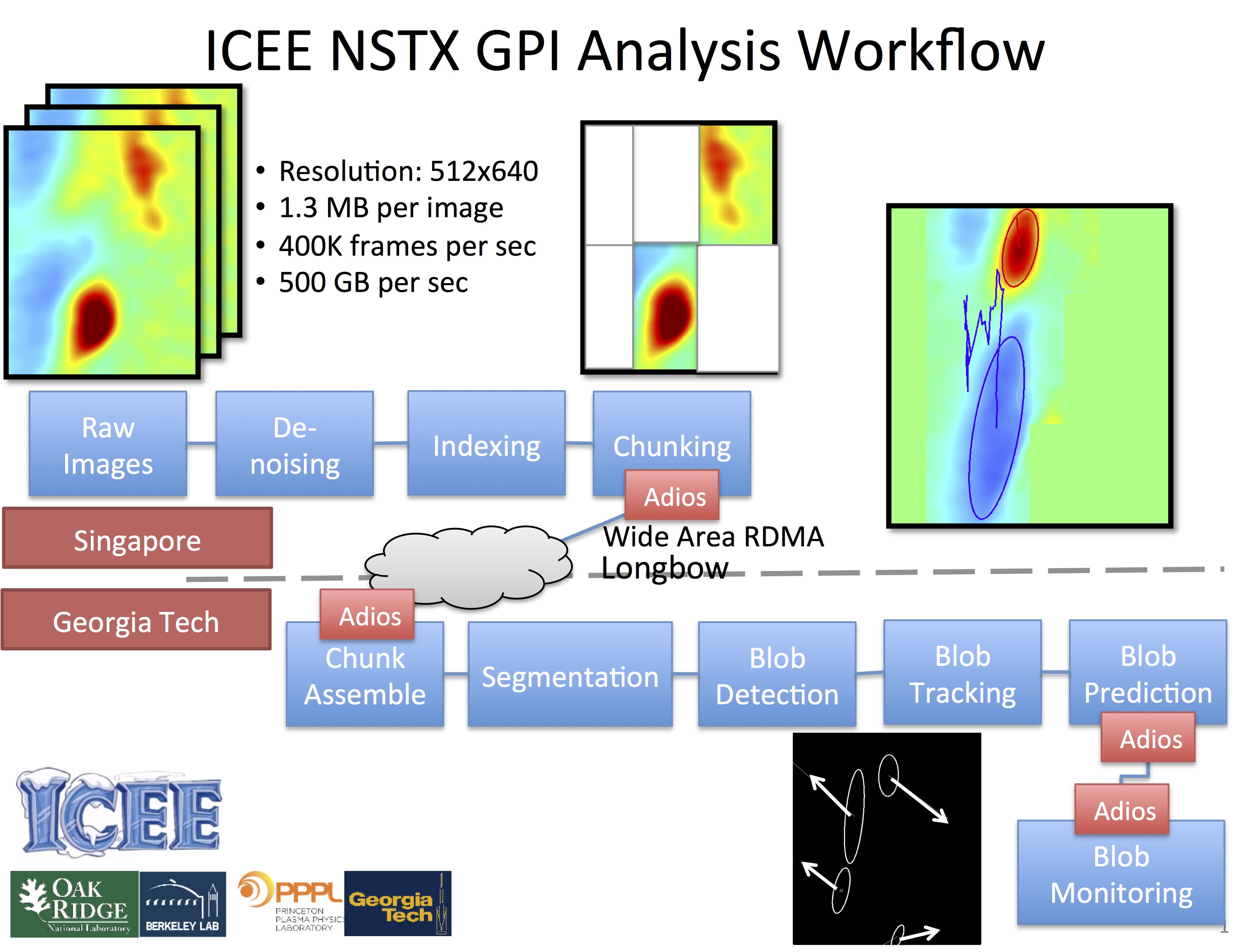
|
Movie output from nstx_norm,
Movie output from nstx_writer,
Movie output from nstx_viz,
Movie output from nstx_mon,
Combined movie (norm, writer, viz and mon),
|